
Test Dial-out Connection for Unified Voice Fails with On-premise Adobe Connect Server Deployments
In Adobe Connect 11, after the elimination of all Flash-based components in Adobe Connect Central, the only way for the browser to establish a direct RTMP(S) connection from any feature used in the browser is through through the Adobe Connect Transmuxing Server (ACTS).
Unified Voice (UV) enabled Adobe Connect Meetings will still work and will dial-in to SIP without ACTS in the Adobe Connect meeting Application, but the browser-based dial-out test depends upon ACTS via an API call: <Server-Url>/api/xml?&action=acts-location
In Connect Central Under My Profile>My Audio Providers you may see your UV Audio Provider Profiles and test the dial-in steps:
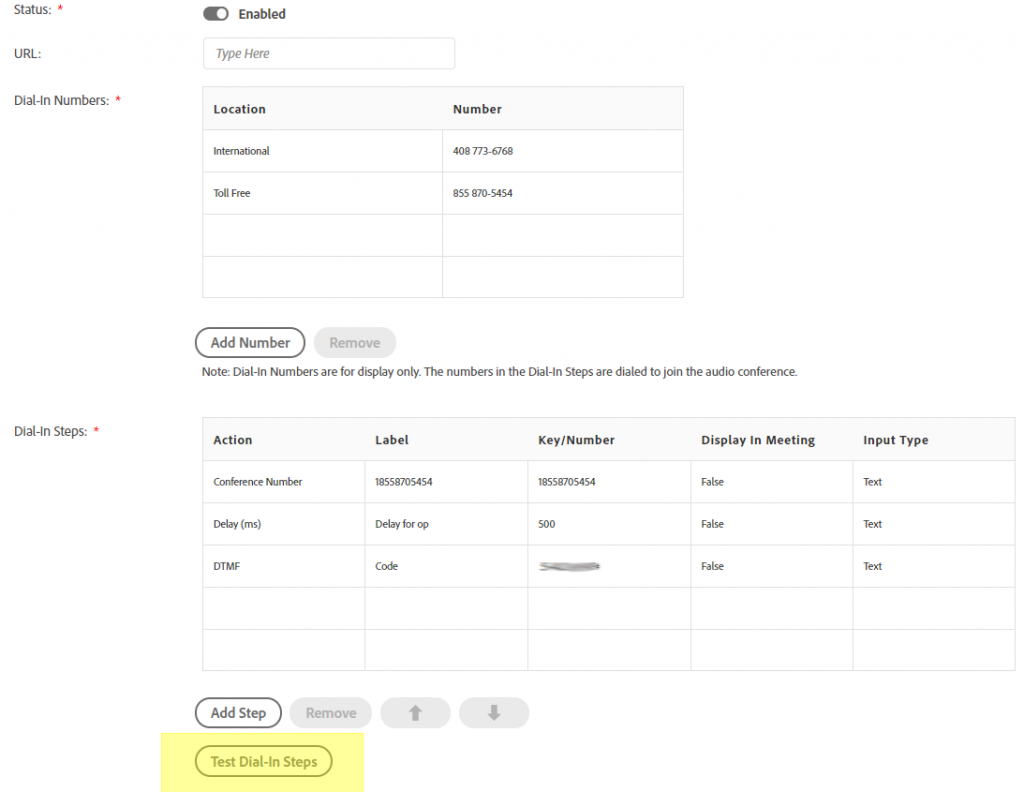
For information on installing ACTS or adding it to an existing Adobe Connect on-premise server deployment, see the following tech-notes:
- https://blogs.connectusers.com/connectsupport/registering-acts-servers-in-connect-10-x/
- https://blogs.connectusers.com/connectsupport/adobe-connect-clusters/
- https://helpx.adobe.com/adobe-connect/installconfigure/install-connect-using-installer.html
- https://blogs.connectusers.com/connectsupport/adding-acts-to-an-existing-on-premise-adobe-connect-server-deployment/
- https://blogs.connectusers.com/connectsupport/adobe-connect-10-1-switch-the-default-acts-service-protocol-from-ws-to-wss/