
Generate a Report Listing Adobe Connect Meetings Set to Open Access
This procedure applies to on-premise Adobe Connect deployments. For deployments hosted by Adobe, this custom report must be requested through Adobe Connect Customer Care as access to the SQL database is required.
It may be prudent to audit Adobe Connect Meeting rooms set to allow open access without requiring a login. For some Meetings this may be the appropriate setting while for others it may not be and possibly a Meeting intended to be set to open access for a single session was accidentally left open after the conclusion of the session and should be changed back to require login:
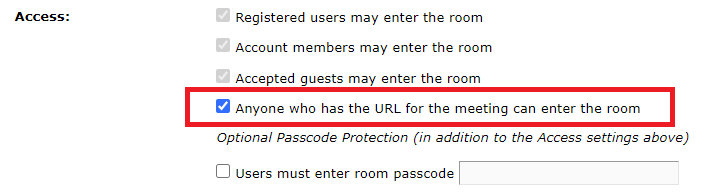
Here is a database script that will generate a report listing all Meetings on an account that are set to open access:
select * from (
SELECT s.sco_id, s.name,
CASE
WHEN ae_10_6 IS NOT NULL AND ae_10_13 IS NULL AND ae_12_2 IS NULL THEN 'registered users, no guests'
WHEN ae_10_6 IS NOT NULL AND ae_10_13 IS NULL AND ae_12_2 IS NOT NULL THEN 'registered users and account members'
WHEN ae_10_6 IS NULL AND ae_10_13 IS NULL AND ae_12_2 IS NOT NULL THEN'‘account members and accepted guests'
WHEN ae_10_6 IS NULL AND ae_10_13 IS NULL AND ae_12_2 IS NULL THEN 'registered users and accepted guests'
WHEN ae_10_6 IS NULL AND ae_10_13 IS NOT NULL AND ae_12_2 IS NULL THEN 'anyone'
END AS Access_scope
FROM pps_scos s
OUTER APPLY (SELECT TOP 1 1 AS ae_10_6 FROM pps_acl_entries ae WHERE ae.acl_id = s.sco_id AND principal_id=-10 AND permission_id=6) p
OUTER APPLY (SELECT TOP 1 1 AS ae_10_13 FROM pps_acl_entries ae WHERE ae.acl_id = s.sco_id AND principal_id=-10 AND permission_id = 13) r
OUTER APPLY (SELECT TOP 1 1 AS ae_12_2 FROM pps_acl_entries ae WHERE ae.acl_id = s.sco_id AND principal_id=-12 AND permission_id = 2) q
WHERE s.type = 3 AND s.icon = 3
) x
WHERE Access_scope = 'anyone'The WHERE Access_scope = ‘anyone’ filter may be changed to list other Meetings access types such as Registered.
If you wish to list all Meetings by access-scope. Replace WHERE Access_scope with: ORDER BY access_scope.