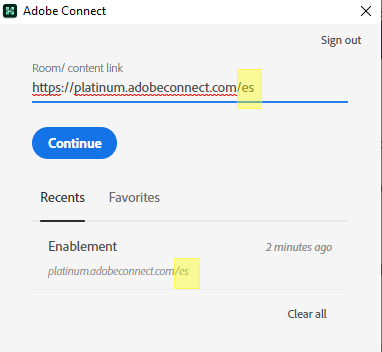Adobe Connect Meeting or Archive Recording URL Fails to Launch in Legacy Internet Explorer Browser
With the deprecation of Flash Player, some legacy browsers may not automatically invoke the Adobe Connect Meeting Application or the html5 client when you enter a Meeting URL:

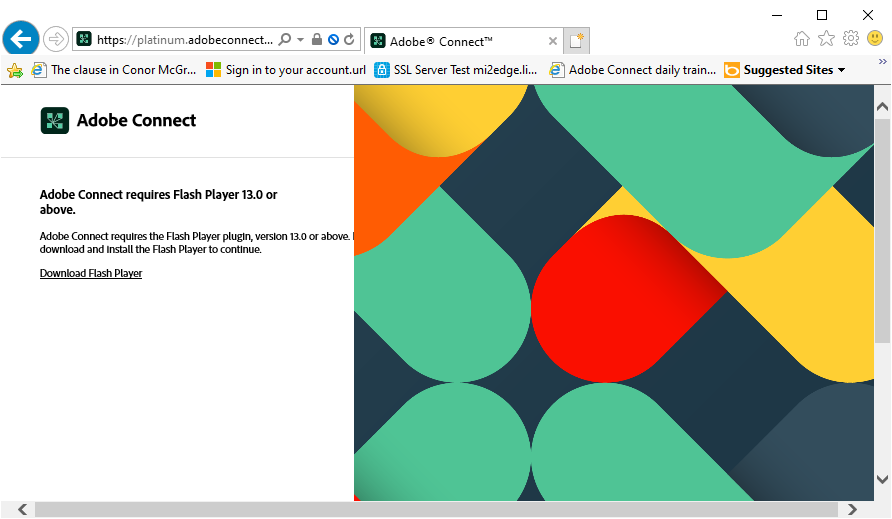
Even though there is no longer support for IE, there are multiple workaround options: In legacy Internet Explorer (IE) browsers, to immediately switch to the Edge browser and invoke an Adobe Connect Meeting URL, you may click: CTRL + Shift + E and see the session transfer to Edge and then open the Adobe Connect Meeting Application or the html client as appropriate.
Appending suffixes to the end of the Meeting URL to manually invoke the means of opening a Meeting or archive may also help in some cases:
- ?html-view=true in most cases this will immediately invoke the html client and will skip other actions that may invoke legacy features not available with the deprecation of Flash Player. Beware though as in IE some html5 features are not supported.
- ?proto=true goes straight to the application if installed
- ?proto=true&html-view=false averts users from getting the html client option in favor of the Adobe Connect Meeting Application
- ?html-view=true&proto=true will invoke the application if available and the html browser if the application is not available.
Newer browsers will work are just fine as long as kept up to date: Chrome, Edge (version 79 or later), Firefox, or Safari on a Mac client (Safari is no longer supported on Windows clients).
You may also simply paste the full Meeting URL into the Adobe Connect Meeting Application directly and skip any browser use. Notice that the Adobe Connect Meeting Application will present the domain name of the Adobe Connect server or cluster on which the most recent Meeting was opened; you will need to add the Meeting suffix:
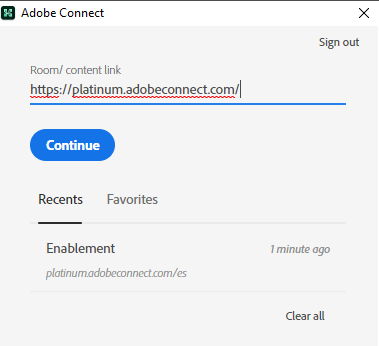
Simply add the correct meeting suffix to the domain URL (the Meeting application will not open Adobe Connect Central) or double click one of the saved Meeting options from connection history: