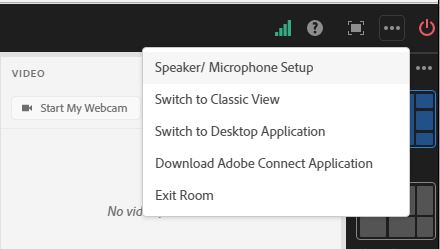How to disable “Feedback Form” in Adobe Connect 10.8 meeting launched via HTML client
OBJECTIVE: How to disable “Feedback Form” in Adobe Connect 10.8 meeting launched via HTML client.
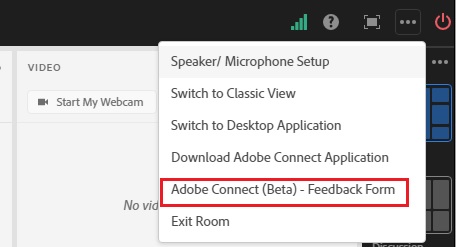
ENVIRONMENT:
- Adobe Connect on-Premise
- Adobe Connect version: 10.8
- Adobe connect HTML client
REASON: This option is enabled by default from configuration files in Adobe Connect 10.8.
SOLUTION:
- Go to \Connect\10.8.0\appserv\common\meetinghtml.
- Take a backup of index.html file.
- Open index.html and search for “pointer-events: auto !important;“.
- Add these lines:
div[class=”feedbackAlert–“]{
display:none
}
li.spectrum-Menu-item[aria-label=”Adobe Connect (Beta) – Feedback Form”]{
display:none;
}
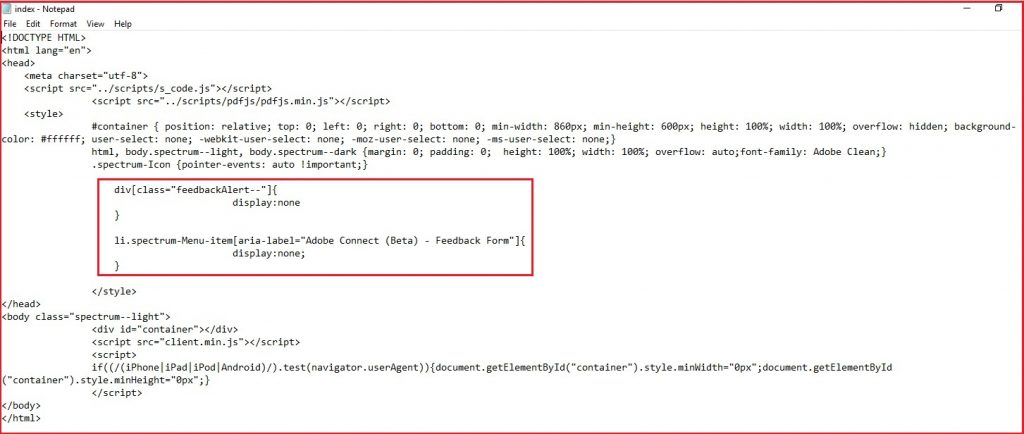
- Save index.html files.
- Restart Adobe Connect Service, Adobe connect Transmuxing service.
- Try to launch the meeting again in HTML client> Click on … dots and you will not find “Adobe Connect (Beta) – Feedback Form” listed anymore.