
Shared Email Templates View is Empty In the Adobe Connect AEM Events Module
Intermittent issue: This is a very rare occurrence but we have seen under Event Management -> Email Template, that the folder appears empty in the GUI even though there were many templates. When you click to edit any email template in the Author’s view mode and click on Shared Template you may, under odd circumstances with the as yet cause unknown see that the folder is empty; this is easily fixed with a quick workaround:
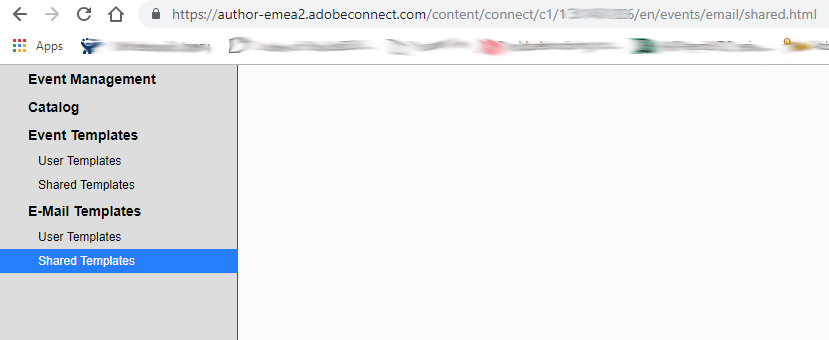
Look for the following exception in the CQ/AEM logs:
ERROR… GET /content/connect/c1/1314512036/en/events/email/shared.html HTTP/1.1] org.apache.sling.engine.impl.SlingRequestProcessorImpl service: Uncaught SlingException java.util.MissingResourceException: Can’t find resource for bundle org.apache.sling.i18n.impl.RootResourceBundle <SNIP>
In CRXDE|Lite, there is list of shared email templates under the jcr:content folder; check that jcr:title property exists as shown here and edit the fields as required. You may also simply create a new folder and move any problematic templates. Once the fields are corrected or the problematic templates moved, the Events Shared templates GUI will repopulate.
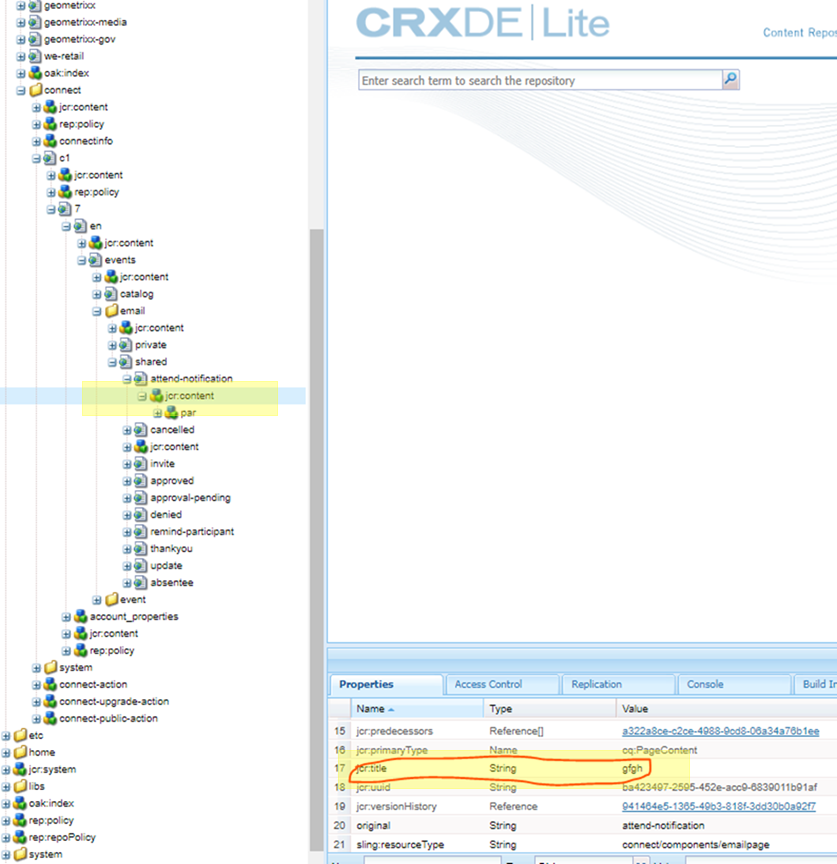
As aforementioned this is a rare occurrence and it seems associated with heavy use of the AEM-based Events module. After this repair, it may be prudent to conduct some maintenance on the AEM-based Events module in Adobe Connect: https://helpx.adobe.com/experience-manager/kb/How-to-force-a-recompilation-of-all-Sling-scripts-jsps-java-sightly-on-AEM-6-4.html