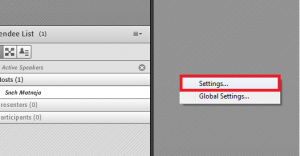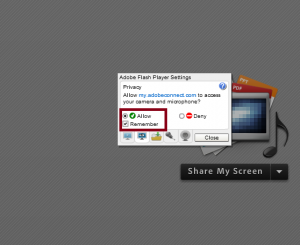Webcam video appears black in a Meeting and the microphone will not broadcast audio.
Issue Description :
Webcam video appears black in a Meeting and the microphone will not broadcast audio.
Environment :
- Adobe Connect Hosted and on-premise
- Adobe Connect any version
Cause :
Flash player security permissions not allowing the access to the client computer microphone or camera
Resolution :
- Plugin the microphone to your computer
- Open your Adobe Connect meeting room
- Right click anywhere on the meeting and click on Settings.
- Click on Microphone Icon and choose “Allow”
- Put a check in front of “Remember” so the setting gets saved permanently for the meeting and Close the box.
- Now click on microphone symbol in your meeting room to start connection to the microphone.
- Test and the audio with the Audio Setup Wizard.