Unable to download flv content using chrome browser
Issue Description: Using chrome browser, on trying to download any pre-uploaded flv content on the account- there is no prompt received to save the file.
Example:
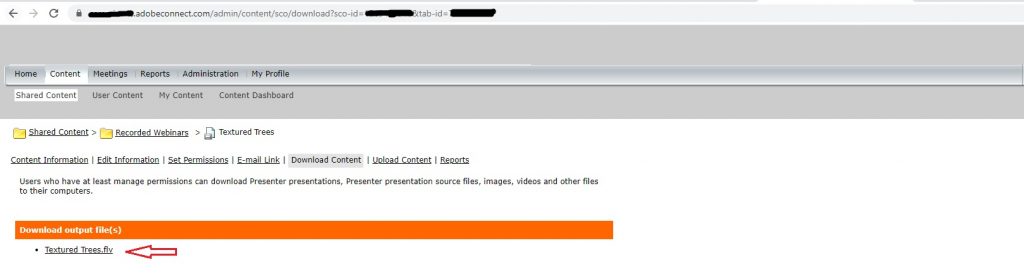
Reason: Flash being EOL, Google Chrome tries to protect users from insecure downloads, Mixed Content: This download has been blocked.
Steps to be followed:
- Launch the Chrome browser and Navigate to
- chrome://flags/#treat-unsafe-downloads-as-active-content
- Enable the “Treat risky downloads over insecure connections as active mixed content” flag
- Relaunch the Browser

For more details, see https://blog.chromium.org/2020/02/protecting-users-from-insecure.html