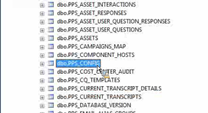Troubleshooting On-premise Server Upgrade error: could not find public key
Upon upgrade, if you choose a new installation directory (such as changing a breeze directory to a connect directory) and then cannot start the Connect services, check the debug log for the following error message:
[07-28 09:19:39,957] cps-startup (ERROR) ConfigProperty.initPublicKey(), could not find publickey in C:\breeze\9.3.1\appserv\keys\
There is a database entry in the pps_config table that corresponds to the \appserv\keys\ directory. You may need to manually edit it:
select * from PPS_CONFIG where NAME = ‘config-keys-path’
Find the actual location of the \appserv\keys\ directory and make sure the database points to it:
After updating pps_config, attempt to start the services and gain access to the console.