
Suppress the What’s New Pop-up in Adobe Connect for On-premise Deployments
Note: This article contains images. You may need to refresh the WordPress page in your browser to view it.
Note: This article focuses on the What’s New pop-up. If you wish to suppress the Adobe Connect Meeting Updater pop-up, see this article: Adobe Connect Meeting Application Update Suppression for On-premise Deployments
Determine the exact version number that is triggering the pop-up:
If allowable by GPO, open a Meeting in the browser and use the developer’s tools as shown here below:
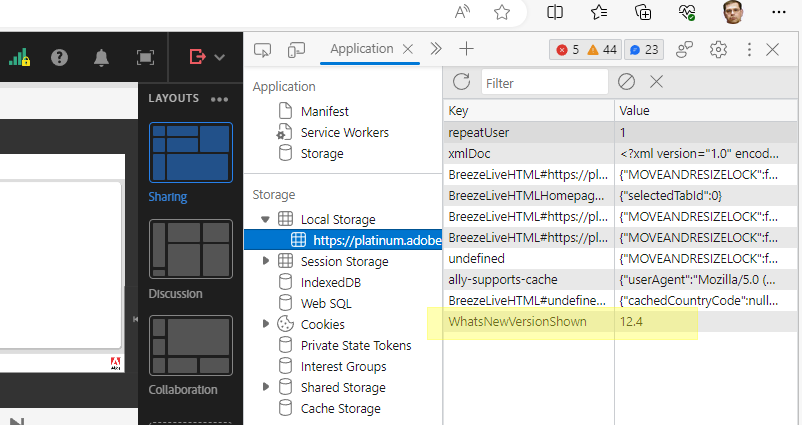
Use the version number shown on your 12.X server in the index.html. Set same version in index.html (this is the file that the What’s New logic is checking for the activating version information):
appserv/common/webrtchtml/index.html“
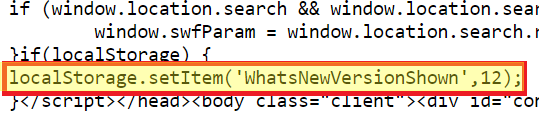
If you are unable to use browser developer’s tools because of GPO restrictions, local access to the server offers other means of finding the “WhatsNewVersionShown”’
In the following two paths:
- C:\Connect\12.2.0\appserv\common\webrtchtml\
- C:\Connect\12.2.0\appserv\common\meetinghtml\
Look specifically for: ‘localStorage.setItem(“WhatsNewVersionShown”’
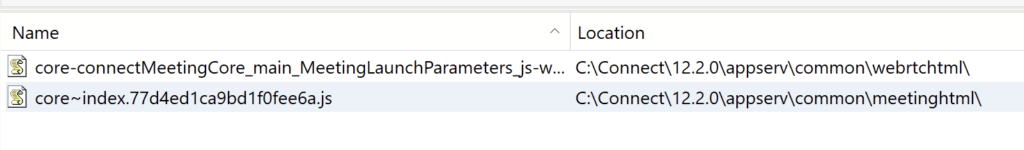
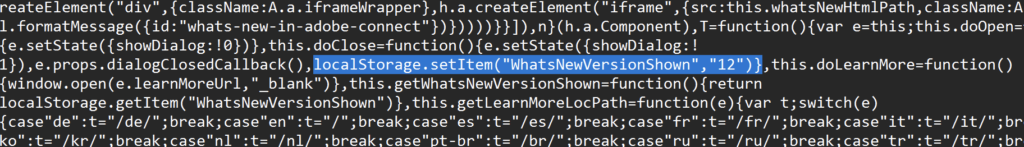
After making these changes, restart the services.
Note also that there is a separate API call for the Guided Hints pop-up:
myurl/api/xml?action=acl-field-update&acl-id=7&field-id=auto_show_guided_hint&value=false
- Where acl-field-update is the API
- Where acl-id=7 (for your on prem accounts)
- Where field-id=auto_show_guided_hint
- Where value=false (to turn off)
For Standard View this it works, however normally, like any feature-update API, It can take some time to apply. You do NOT have to restart the services for the API call to take effect. You just have to wait possibly up to 10 minutes before the change is noticeable. Features are typically only enabled after restarting the Adobe Connect services or when the FEATURE_CHECK_INTERVAL is elapsed. That interval happens every 10 minutes (600000 milliseconds). So you can wait about 10 minutes and it should be set without the restart.
If that doesn’t work and you have the ability to restart the Adobe Connect service in your on-premise environment, simply restart.
For information on how to use the Adobe Connect Web Services API, see the following tech-note: Get started with Adobe Connect Web Services