
Unable to Validate User Message Pops up when Launching an Adobe Connect Meeting
Note: This article contains an image. You may need to refresh the WordPress page in your browser to view it.
If a Meeting Host sees this Unable to Validate User message pop up when launching an Adobe Connect Meeting, the Host exceeded the capacity of the Adobe Connect Named Host Meeting license.
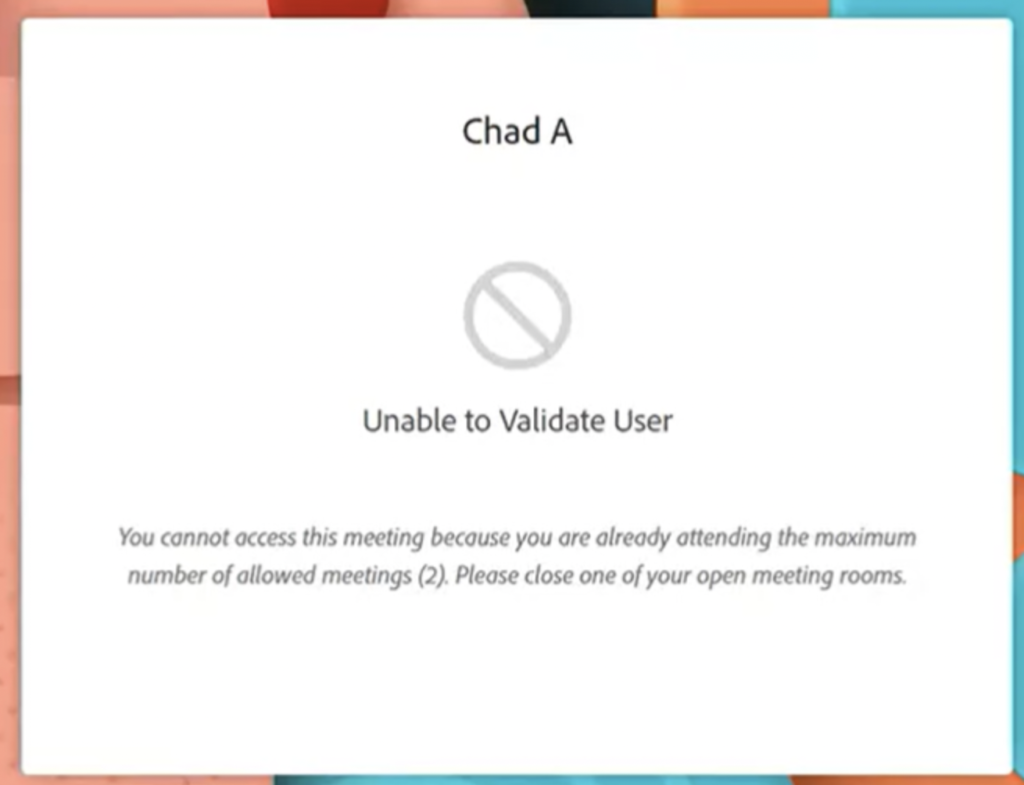
Under the Named Host License Model, Meeting Hosts may create an any number of Meeting rooms, however, each Named Host may Host a Meeting in only one Adobe Connect Meeting room with the freedom allowed to the Host to open a second Meeting room simultaneously in order to prepare for subsequent Meetings.
Under this licensing model, Meeting attendees may not enter Meeting rooms unless a Named Host is present. A Named Host license cannot be shared between more than one individual.
For more details on the Named Host Meeting license and the other license see the Product Description and Limitations section of following tech-note: https://helpx.adobe.com/legal/product-descriptions/adobe-connect.html