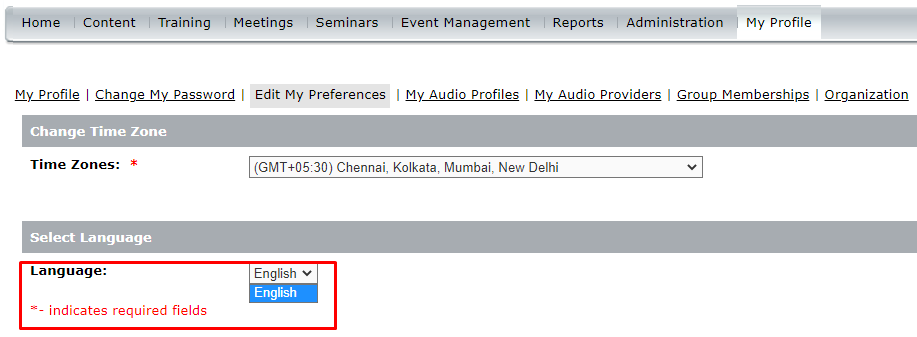Restrict English language to select for individual users after logging to Adobe connect account
ISSUE DESCRIPTION: Restrict English language to select for individual users after logging to Adobe connect account.
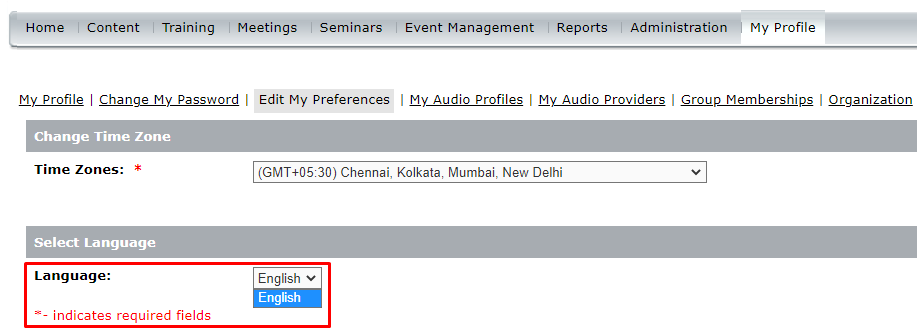
ENVIRONMENT:
- Adobe connect on-Premise
- Adobe connect Administration
RESOLUTION:
- Open Windows server where Adobe connect is installed.
- Browse to \Connect\11.x\appserv\apps\home
- Take a backup of preferences.xsl.
- Comment out these entries by adding <!– and –> :
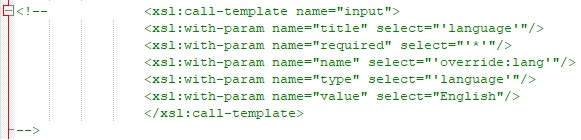
- Add these entries after above text in preferences.xsl file:
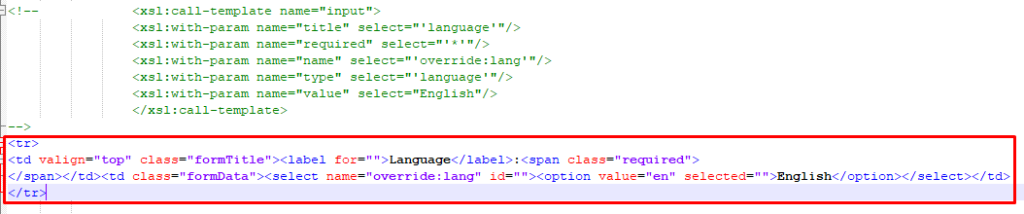
- Save preferences.xsl file.
- Restart Adobe connect service.
- Login to your account> Go to My Profile> Edit My Preferences.
- Users will only see this option: