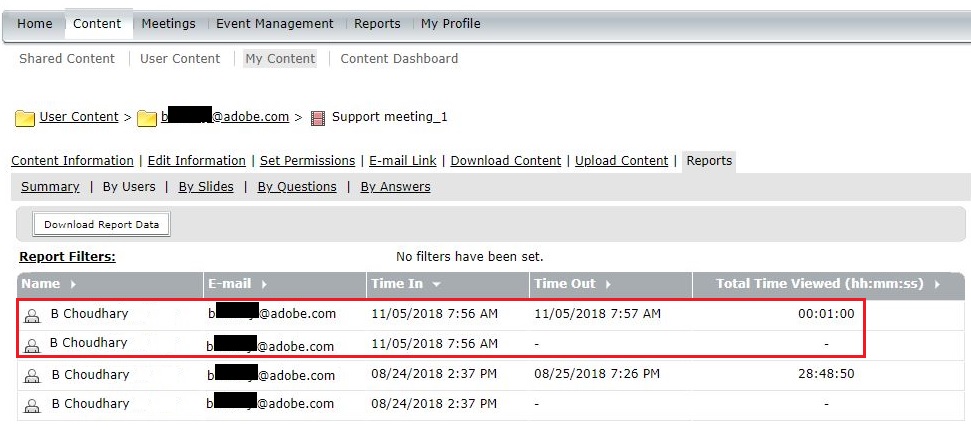Reports by Users list a user twice when we access the recording under Content | Adobe Connect
PROBLEM DESCRIPTION: Reports by Users list a user twice when we access the recording under Content.
Environment:
- Adobe Connect Hosted
- Adobe Connect version 10.0
Reason behind the behavior:
We have recently discovered this under Adobe connect Meeting Reports.
Steps to Replicate:
- Move a recording under Meetings> Shared Meeting/ User Meetings > “Meeting name” > Click on Recordings Tab to Content> Shared Content/ My Content.
- Click on the “Recording name” and access it.
- Go to Content> Shared Content/User Content> “Recording name”> Reports.
- You will find the name of user who accessed it listed twice. One of them shows Time In/Time Out and other has no details.
Solution:
This is an expected behavior and work as designed.
Additional Information:
1. The was reported as a BUG- CONN-4109466 with Engineering team and but it was found to be working as design.