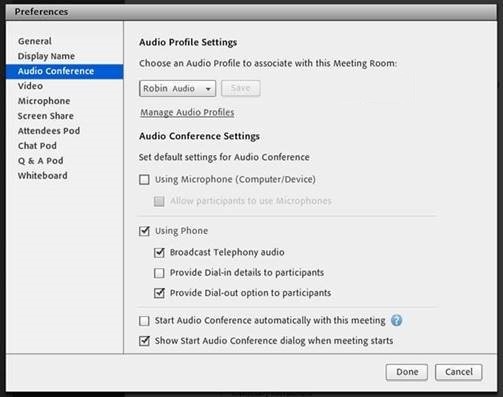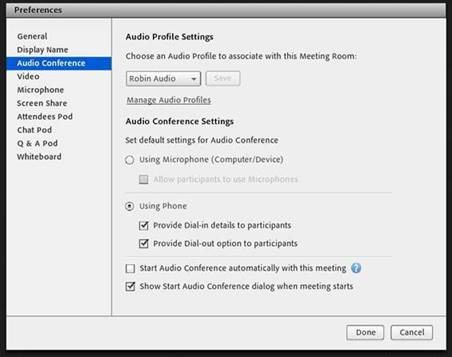Option to select both Using Phone and Using Microphone not available in Audio Conference Settings | Adobe Connect
ISSUE DESCRIPTION: Option to select both Using Phone and Using Microphone not available in Meeting> Preference> Audio Conference Settings for Meeting-One Adapter.
ENVIRONMENT:
- Adobe Connect On-premise 9.8.0.1
- Meeting-One Adapter
REASON FOR THIS BEHAVIOR: We have set default-recording-source as adapter instead of audio-bridge.
RESOLUTION:
- On Adobe Connect Server go to \Connect\9.8.0.1\TelephonyService\
- Create a copy of telephony-settings.xml.
- Edit telephony-settings.xml and search for
class-name=”com.meetingone.adobeconnect.MeetingOneAdobeConnectAdaptor”. - Set default-recording-source=”audio-bridge” instead of default-recording-source=”adaptor”.
- Save telephony-settings.xml.
- Restart Adobe Connect Telephony service and Flash Media Gateway service.
- Disable and enable Meeting-One Audio provider.
- Under My Profile> My Audio Profile > Enable Audio profile created for Meeting One audio provider.
- Attach the audio profile with a meeting and launch it. Under Meeting> Preference> Audio Conference Settings we have an option to select both Using Phone and Using Microphone: