
Image from previous slide appears in subsequent sides in PPTX in Adobe Connect Meeting
ISSUE DESCRIPTION: Image from previous slide carried over to future sides in published PPTX file to Adobe connect meeting
PPTX file uploaded to Meeting:
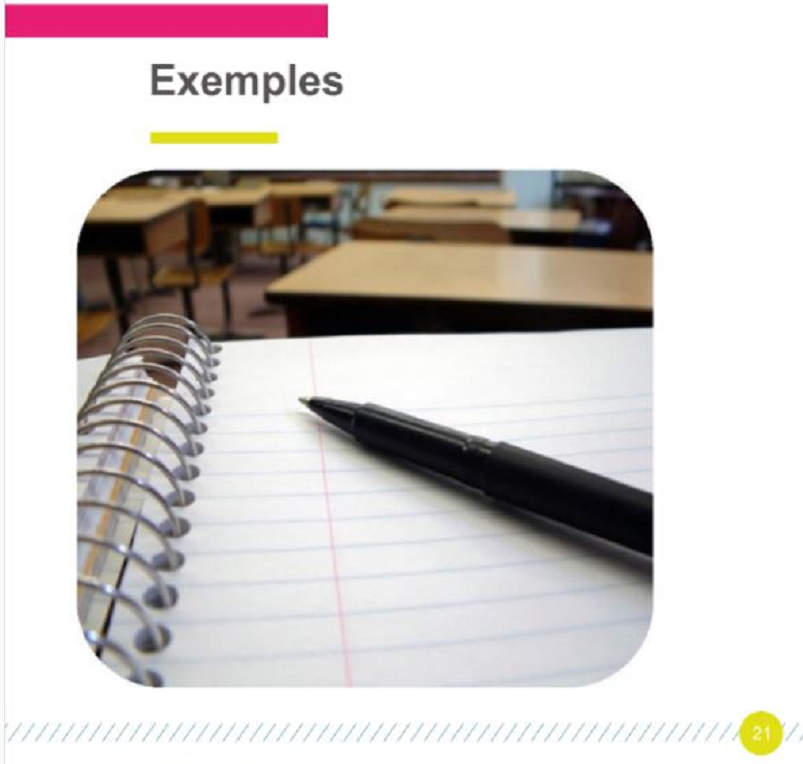
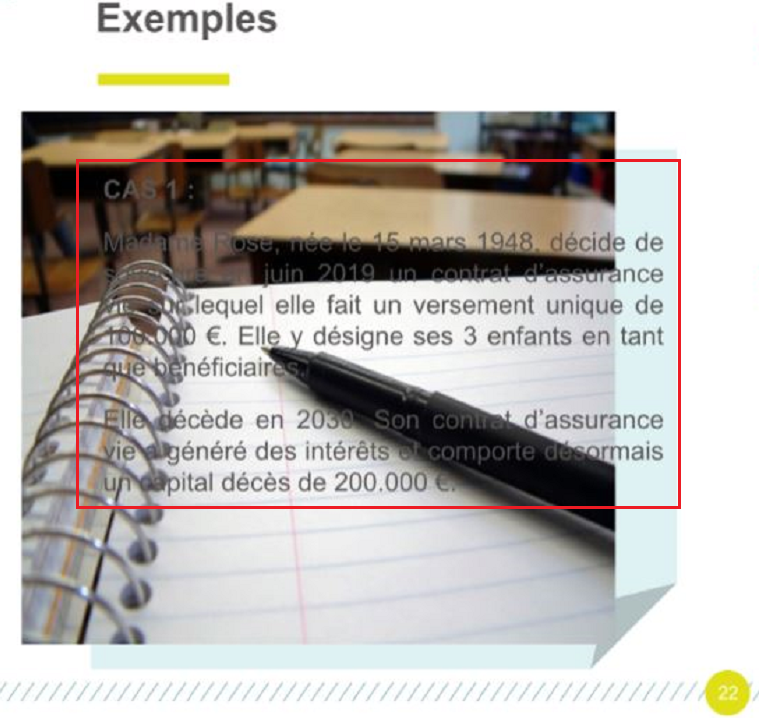
PPTX slide 2 looks like this:
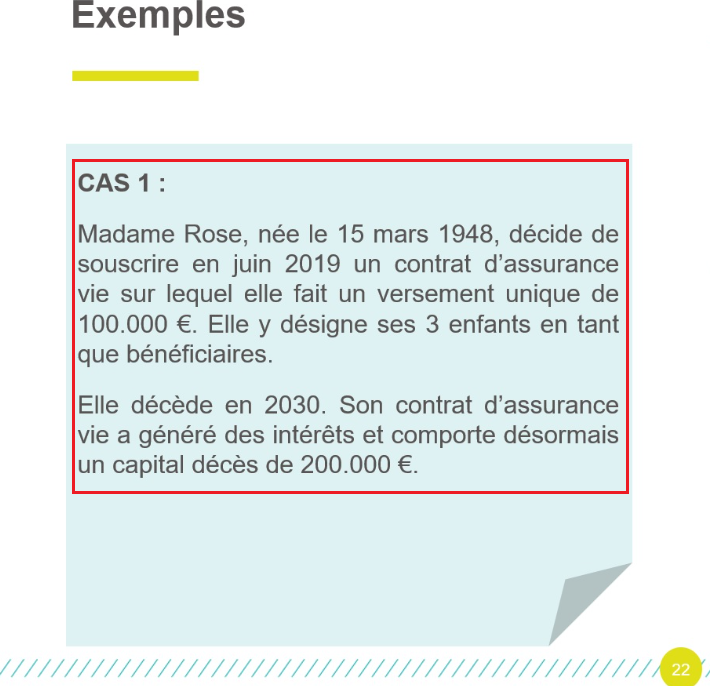
ENVIRONMENT:
- Adobe connect hosted/ On-Premise
- Adobe connect Meeting
- Adobe connect 11.4 onward
SOLUTION:
- There is an empty shape as shown below in the image on Slide 2:
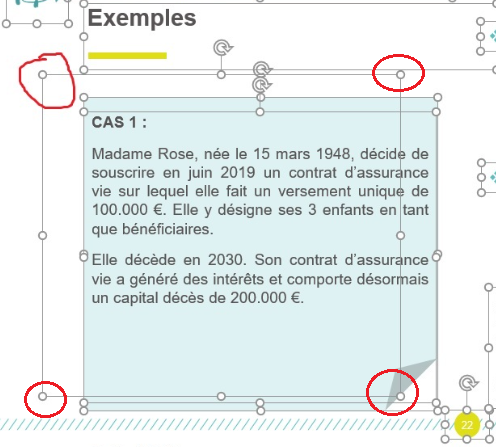
- Delete that empty shape on slide 2 and save the PPTX file.
- Re-upload the PPTX file to the meeting room.