How to customize the course to set as “No Close Date” and “Do not send a notification”
OBJECTIVE: How to customize the course to set as “No Close Date” and “Do not send a notification”
ENVIRONMENT:
- Adobe Connect On-premise/ ACMS – 11.x onwards
- Adobe Connect Training Feature
1) When creating courses, we want by default the “Course Closes On” field to be set to “No close date”

SOLUTION:
- Go to the path: ~\11.0.0\appserv\apps\course
- date close changes file course/sco_edit.xml
- Note:
take a backup copy of the file “sco_edit.xml” before making the below change. A restart of the Connect service is required.
search for initialize() ————– Line 57
—Add the following entry in the format shown in the below screenshot
document.getElementById(‘no-close-datedate-end’).click();

(Please refer to the screenshot of the code snippet)
2) When enrolling users to a course, by default, want “Notification Timing” set to “Do not send a notification”
SOLUTION:
- Go to the path: ~\11.0.0\appserv\apps\course
- Notify settings changes file course/notify.xml
- Note:
take a backup copy of the file “notify.xml” before making the below change. A restart of the Connect service is required.
Search for addLoadEvent(function() ——– Line 400
—–Add the following entry in the format shown in the below screenshot
document.getElementById(‘no-course-notifydate-scheduled’).click();
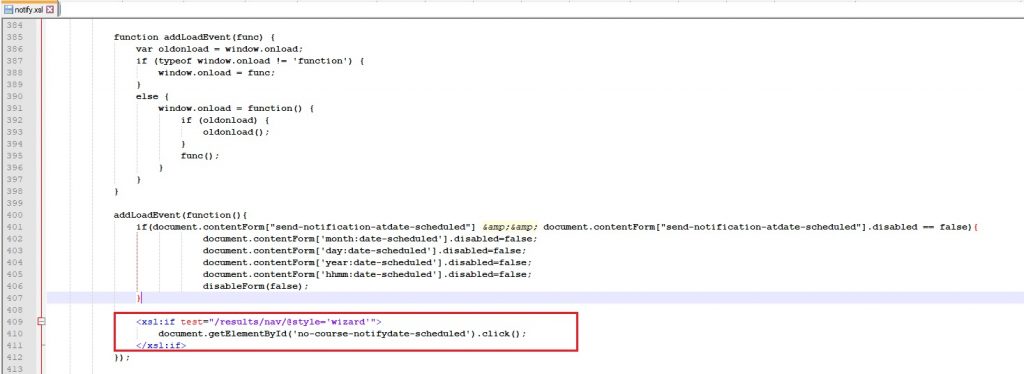
(Please refer to the screenshot of the code snippet)
ASSISTANCE:
- For any additional assistance, please reach out to our Enterprise Support email – <entrsupp@adobe.com>