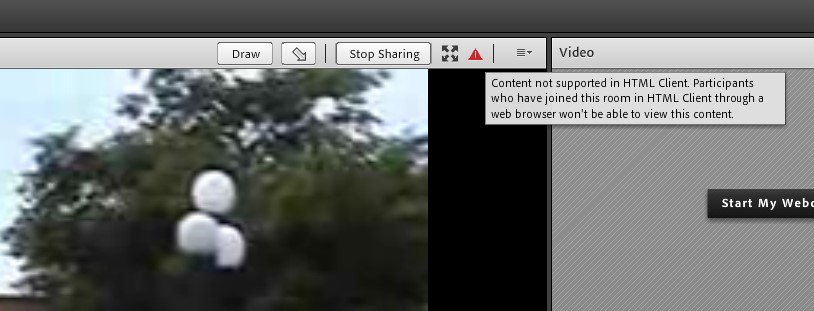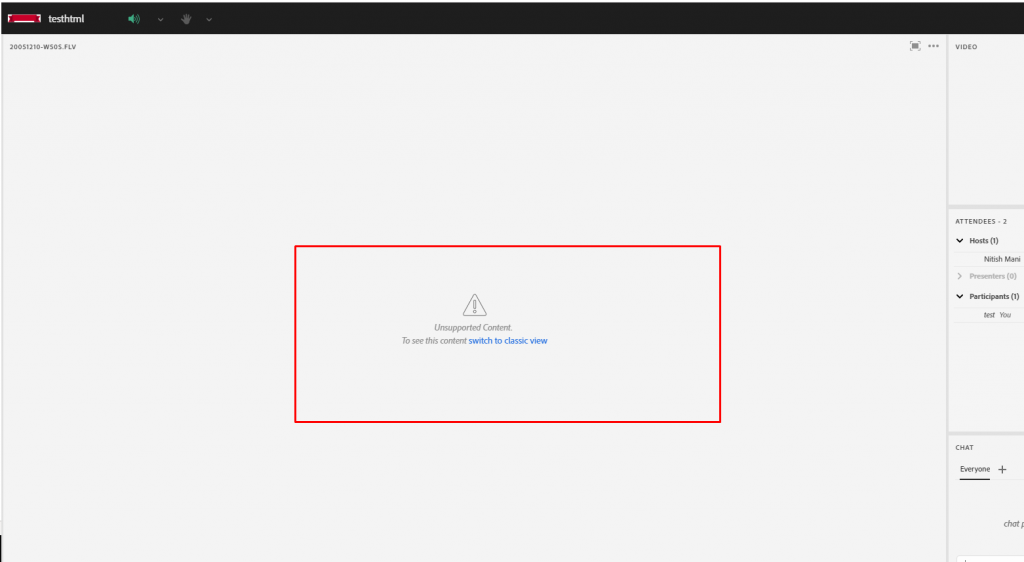FLV and F4V video files not visible in Adobe Connect HTML client
Problem Statement: FLV and F4V video files not visible in Adobe Connect HTML client
Environment:
- Adobe Connect Hosted/On-premise
- Adobe Connect version 10.5
Steps to Replicate:
- Launch the Adobe Connect Meeting as a host and upload the flv/f4v video in share pod.
- The host will see the warning message in the top right corner of the share pod that the content will not be displayed to HTML client users.
3. HTML client users will see “Unsupported content” message and the suggestion to switch to classic view (Add-in or flash).
Reason: FLV or F4V video will not play in the HTML client as they are not supported in the browser directly.
Solution:
Participants will be able to see these video formats on joining the meeting through flash or Add-in.
Or
Upload MP4 video in the meeting as they are supported in HMTL client.