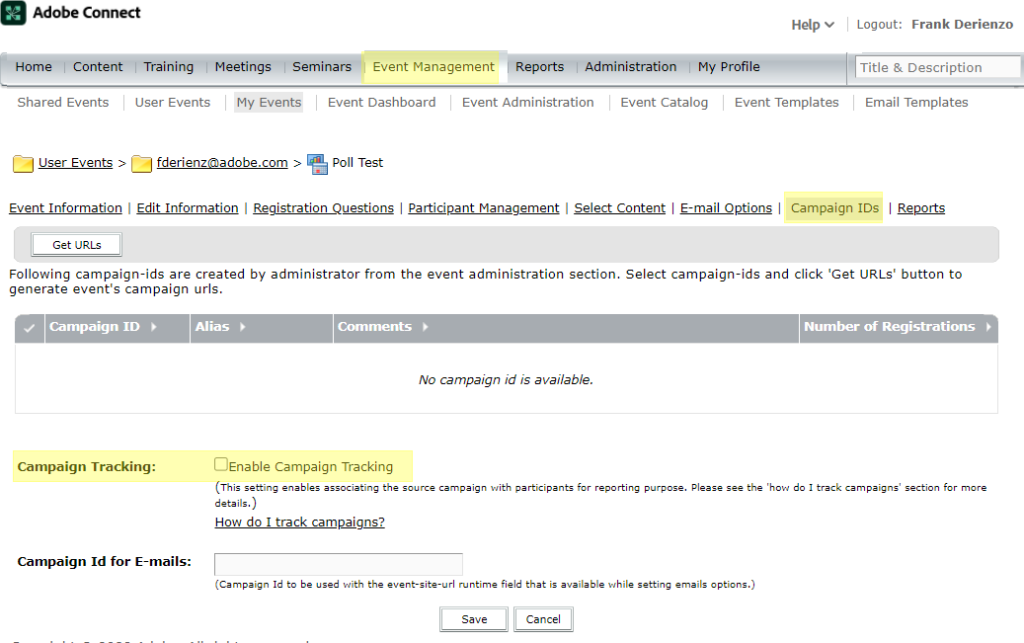What Cookies are used by Adobe Connect?
Note: This article contains an image file. You may need to refresh the WordPress page in your browser to view it.
The following cookies are used by Adobe Connect and may be viewed at the application VIP on a load-balancing device in front of a cluster/pool.
BREEZESESSION – This is the primary Adobe Connect session cookie; it is used to identify authenticated Adobe Connect sessions.
BREEZEFILTER – This cookie used to store report filters.
BreezePasscodeCookie – This cookie is used to store the optional Adobe Connect Meeting pass-code.
BreezeCCookie – This cookie used to store CSRF_TOKEN
BreezeLoginCookie – This cookie stores the username value on login, event-login and event-registration, to differentiate guests and registered users.
The AEM-based Events module uses additional cookies as follows:
CQBREEZESESSION – Same as BREEZESESSION, but for AEM
cqconnectsession – Cookie with the same value as BREEZESESSION
[SCO_ID]_campaign-id – Cookie with a dynamic name, passing the [SCO_ID] in the request from Connect Central
time-zone – Cookie used to store time-zone information
The following cookie is used by the telephony service:
BREEZESESSION – Cookie used to identify authenticated sessions
In an upcoming version of Adobe Connect, there will be a consent option for Events Tracking. In the meantime, as needed, to disable the use of the Events [SCO_ID]_campaign-id cookie, simply do not check the block to Enable Campaign Tracking in the Adobe Connect Events Module under the Campaign IDs header: