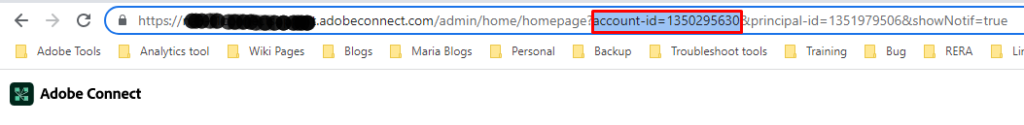Enhanced Audio/Video option is missing while creating new/ editing old meetings
ISSUE DESCRIPTION: Enhanced Audio/Video option is missing while creating new/ editing old meetings
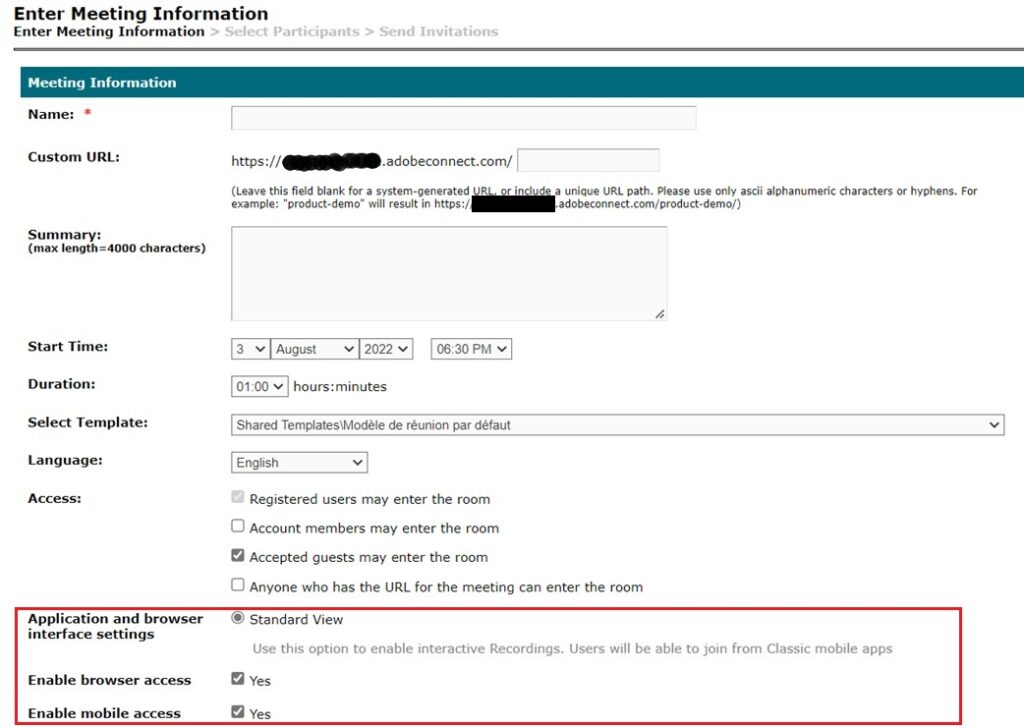
ENVIRONMENT:
- Adobe Connect Hosted
- Adobe connect Meeting
- Adobe connect 12.0 and Above.
SOLUTION:
- Login to Adobe connect account as an Administrator.
- Run this XML API: https://xxxxxx.adobeconnect.com/api/xml?action=acl-field-update&acl-id={account-id}&field-id=use-webrtc-audio-video&value=true
(NOTE: In the above custom API link replace xxxxxx.adobeconnect.com with your Adobe connect domain and {account-id} with the Account ID of your Connect domain)
ADDITIONAL INFORMATION:
To Find the Account ID of Adobe connect domain follow these steps:
- Login to your Adobe Connect account.
- You will find Account-ID in the URL located inside the Address bar: