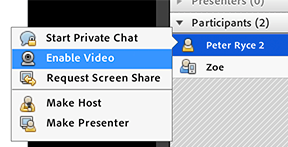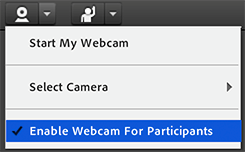Enable Video Vs Enable Webcam for Participants
In Connect 9.2, there are two ways you can allow a ‘participant’ to turn their camera on – but each has slightly different results.
Enable Video – this option gives full rights to the video pod, same as a host. Or in other words, if you enable Video for any participant, that particular participant will get presenter rights over the Camera pod just like in case of Enhanced rights over any pod.
Enable Webcam For Participants – this doesn’t give overall video pod rights (the participants can’t Force Presenter View, or choose who is in the main Filmstrip, etc.), but it allows them to turn their camera on. However you cannot be selective with this option – everyone will be able to turn on their camera.
FYI, If you “enable video” for a participant and then “enable webcam for participants” you lose the ability to “disable video” for any already enabled participant until you first “Disable Webcam for participants”