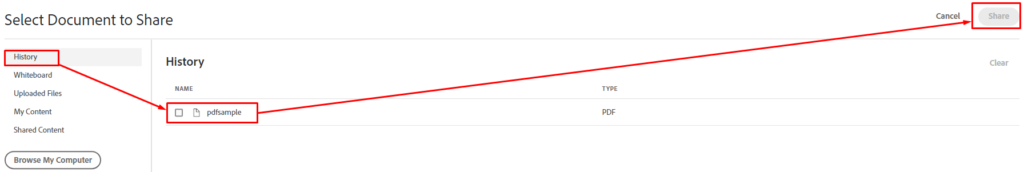Content uploaded in share pod is not loading in meeting created with Meeting template | Adobe Connect
ISSUE DESCRIPTION: Content uploaded in share pod is not loading in meeting created with Meeting template
ENVIRONMENT:
- Adobe Connect Hosted version 12.1.5
- Adobe Connect Meeting
REASON: We have a BUG – CONN-4137817 logged with engineering team and it has been fixed in 12.1.5a.
WORKAROUND:
- Open Adobe connect meeting.
- Under share pod where it shows:
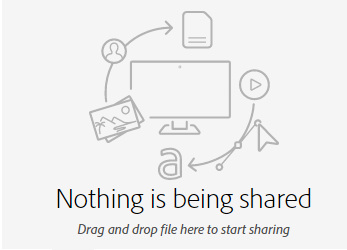
- Click on … in the share Pod:
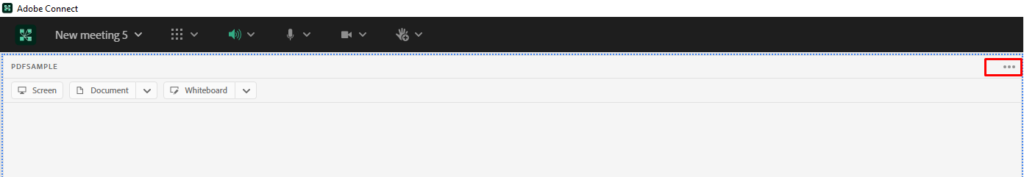
- Select the file from Recently Shared:

- Another option is click on Document:
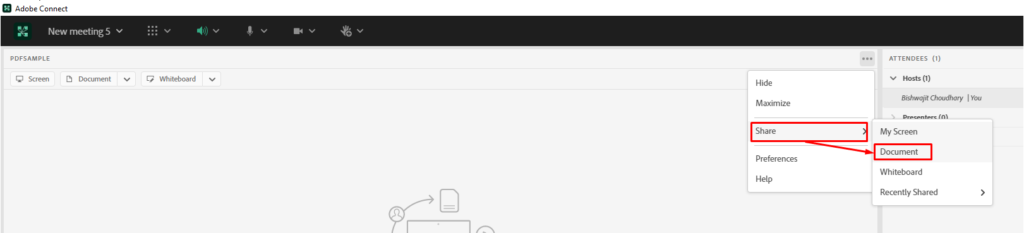
- Select the name of file which is not visible in share pod which in this case is “PDFSAMPLE” and click Share from History: