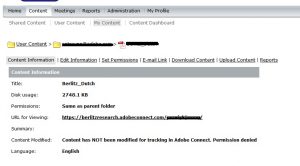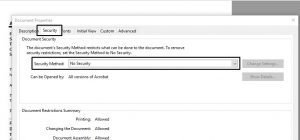Content has NOT been modified for tracking in Adobe Connect. Permission denied
Issue: You may notice a comment for a Content that the Content has NOT been modified for tracking in Adobe Connect. Permission denied
Reason: This could mean that Connect application was not allowed to modify the content. Please open the file in Adobe Acrobat Reader and,
Click on File — Properties — Security tab
Verify that the Security Method is showing “No Security”. If the file is secured than Connect cannot modify the file to add tracking metadata.