
Using XML API to obtain Training reports of Participants
Objective :
Sometimes customers may have a situation where it is required to obtain Users Training data in consolidated manner which may or may not be directly available via the GUI.
This data can be obtained by running this API call depending upon the requirements :-
1) API report-training-enrollees
Login to the application using an admin login
Run the following API,
http://example.com/api/xml?action=report-training-enrollees&sco-id=xxxxxx
where,
sco-id= sco-id of the training/course for which you want to obatin the reporting
Sample Request from my local account testing :
https://sushma-apactest.adobeconnect.com/api/xml?action=report-training-enrollees&sco-id=1438768492
Sample Response of how the result will look like :-
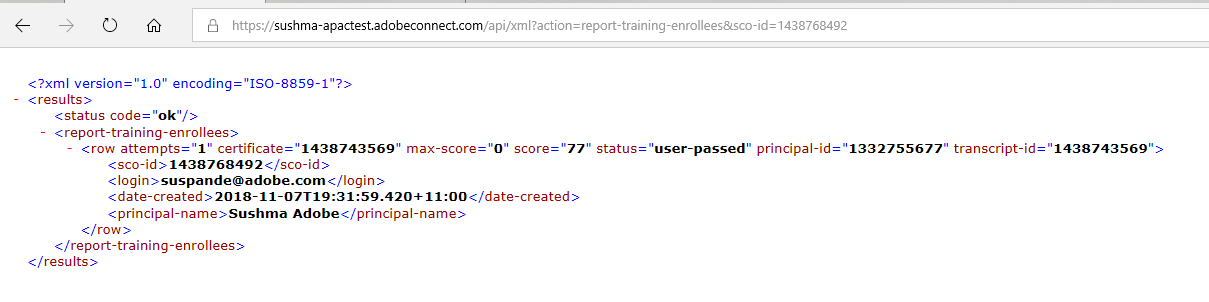
Response values :-
- score – score obtained by the user
- status – user status of the course
- principal-id – principal-id of the user
- transcript-id – transcript-id of the user for the particular course
- login – login-id of the user
- date-created – date when user attempted the course
- principal-name – name of the user
The API filters can be used as described here :
https://helpx.adobe.com/adobe-connect/webservices/filter-definition.html
Additional Information :
Here’s an excellent article on some quick tips on how to extract the information from the XML into an excel :