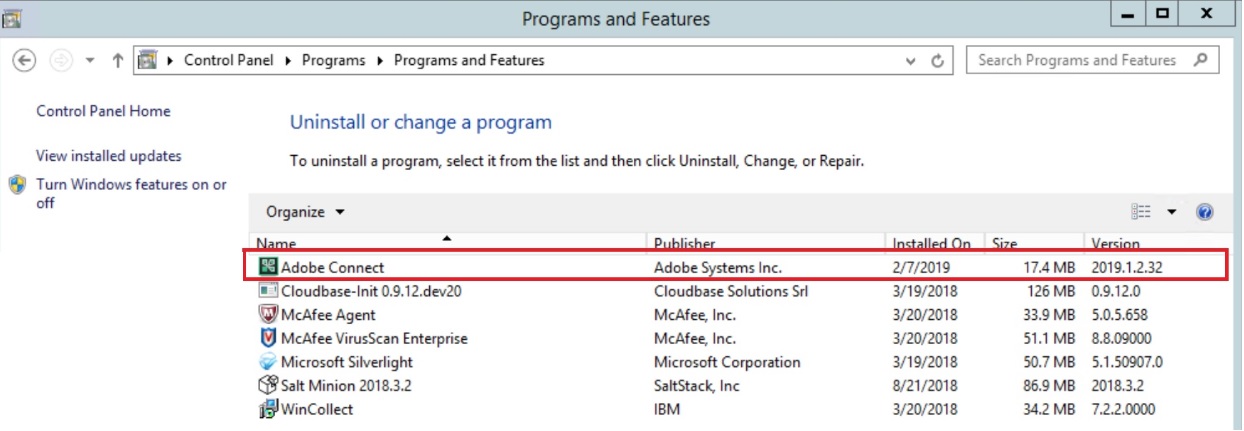Connect MSI Uninstall removes only 1 file whereas Installs 2 Connect Application files
PROBLEM DESCRIPTION: Connect MSI Uninstall removes only 1 file whereas Installs 2 Connect Application files
ENVIRONMENT:
- Adobe Connect Hosted/ on-Premise
- Adobe Connect version 10.1.1
- Adobe Connect app version 2019.1.2.32
REASON FOR THIS BEHAVIOR:
- The MSI installer works in a different fashion as compared to a standalone installer.
- The MSI installer installs a product which then monitors the user folder and installs the actual app on login.
- These are the two entries visible in the control panel.
WORKFLOW:
- Download Adobe Connect app from link: https://helpx.adobe.com/adobe-connect/connect-downloads-updates.html
- Install Adobe Connect application which shows 2 files in Program and Features:
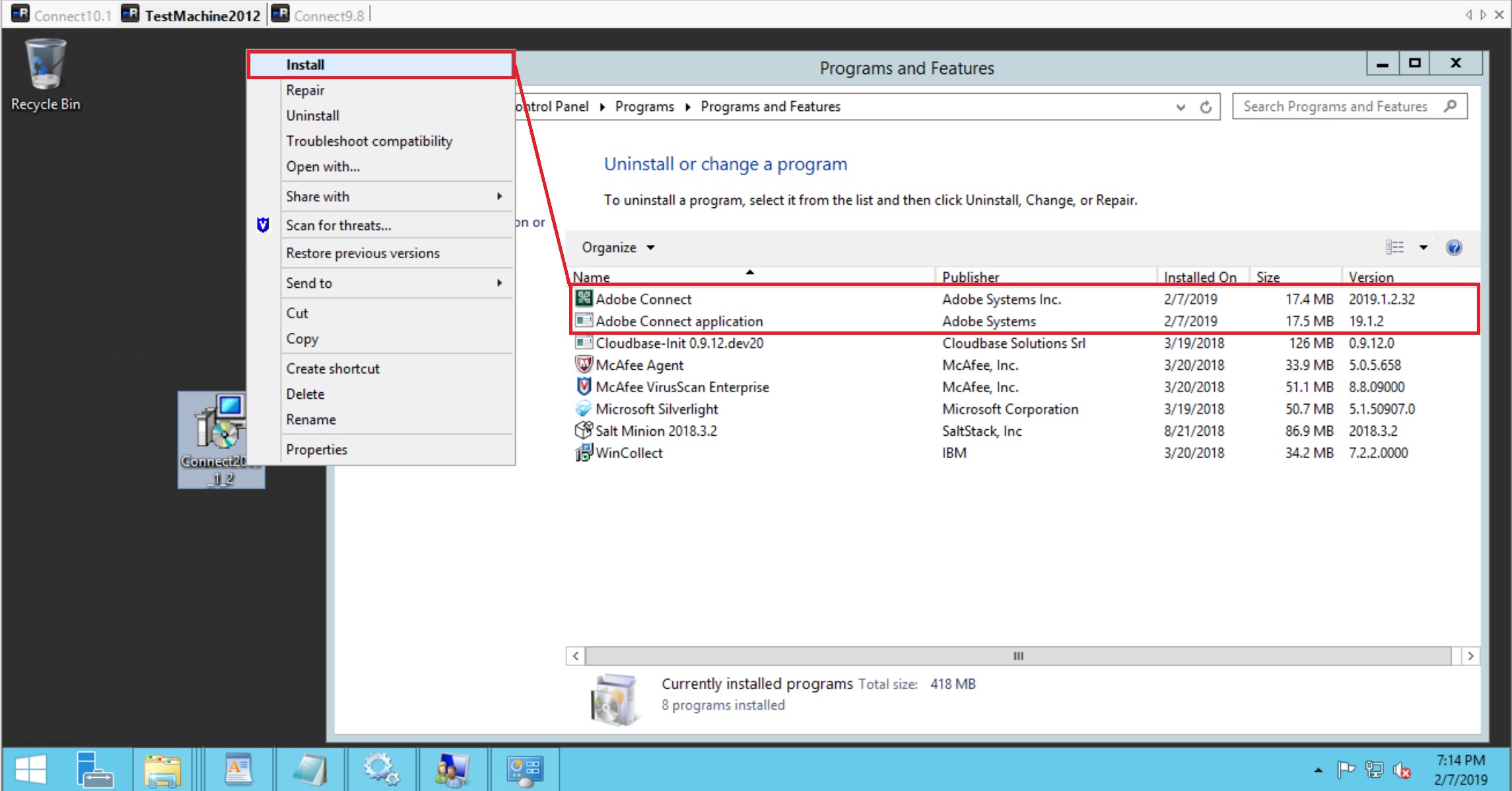
- Download MSI installer for IT Administrators from link: http://www.adobe.com/go/Connectmsi
- Uninstall using the MSI installer which will still keep:
SOLUTION: The MSI installer installs a product which then monitors the user folder and installs the actual app on login. These are the two entries visible in the control panel.
ADDITIONAL INFORMATION: This is not a BUG.