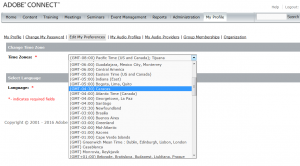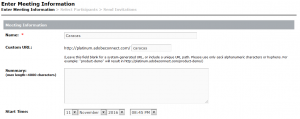Caracas Time Zone Setting Prevents Creation of New Meeting
If a Meeting hosts set the Caracas time zone setting in their Adobe Connect profile in Connect 9.5.7, they will be unable to create new Connect meeting rooms. See the workflow below:
Edit “My Profile” to the Caracas time zone:
Attempt to create a new Meeting room:
The result is the error page: “Not Found”
The simple workaround is to use any other timezone to create Meeting rooms then switch back to the Caracas timezone as needed. This has been logged as a bug and will be fixed in a future release.