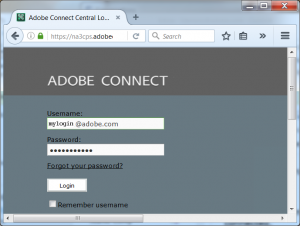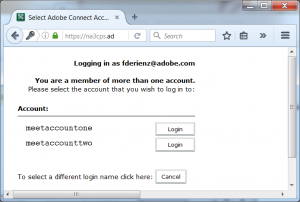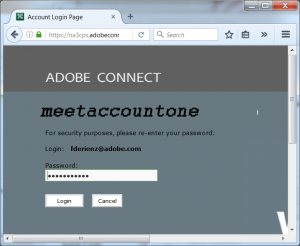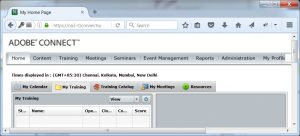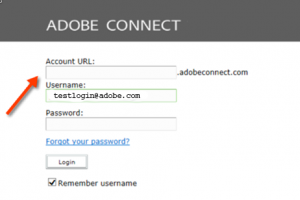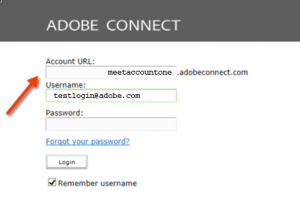Why does my Connect Hosted Multitenancy Login Page Allow Accounts
Environment: Adobe Connect hosted accounts on the adobeconnect.com domain are multitenancy as the adobeconnect.com domain is shared by many different corporations, schools, government agencies, etc. Currently there are 15 clusters distributed in data-centers globally supporting the adobeconnect.com domain.
Answer:
- While it is uncommon, a single hosted client may have more than one account on the same hosted adobeconnect.com cluster.
- And while it will be even more uncommon, sometimes that same client may choose to use the same password for both adobeconnect.com accounts on that same cluster
- At the login page two steps are required in order to differentiate the subdomains on adobeconnect.com.
- See the pictures below of my login on adobeconnect.com cluster NA3 in our Dallas data-center where I have two accounts and both have the same password for testing purposes:
Logging in on Connect versions prior to 9.5.7:
Choose the appropriate account: In this case meetaccountone.
- The workflow pictured above has been changed in 9.5.7; as an enhancement to limit the possibility of erroneously trying to gain access to the wrong account, you will further be required to supply the sub-domain name in these instances..
Logging in on Connect versions prior to 9.5.7:
In this case I will choose the sub-domain meetaccountone:
This will facilitate login to the intended sub-domain:
Additional Information:
Failure to enter the correct domain will invoke the error message: Invalid Account URL, user or password. Please try again.