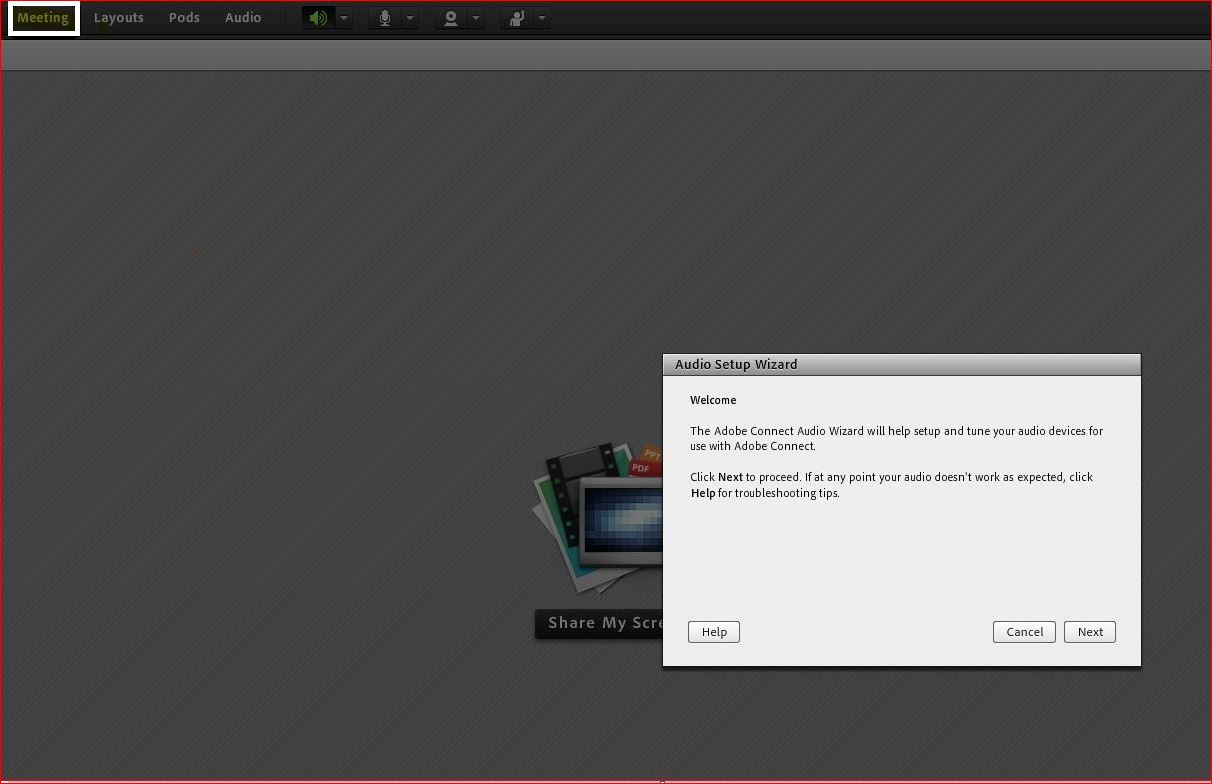Buzz sound heard in bluetooth headset while connecting to Adobe Connect meeting session on MAC
ISSUE DESCRIPTION: After connecting Bluetooth headset to Adobe Connect meeting room sometimes buzz sound is heard while testing on audio set-up wizard.
ENVIRONMENT:
- Adobe Connect Hosted/ on-premise
- Adobe connect 9 and above
- MAC OS X 10.11, 10.12 and 10.13
SOLUTION:
- Login to Adobe Connect meeting> Connect bluetooth headset to the meeting.
- Go to Preferences> Microphone>Select “Use Enhanced Audio> Set the Audio Quality to “Custom” level and Echo path at 256>Select “Noise Suppression” and “Non-Linear Processing”:
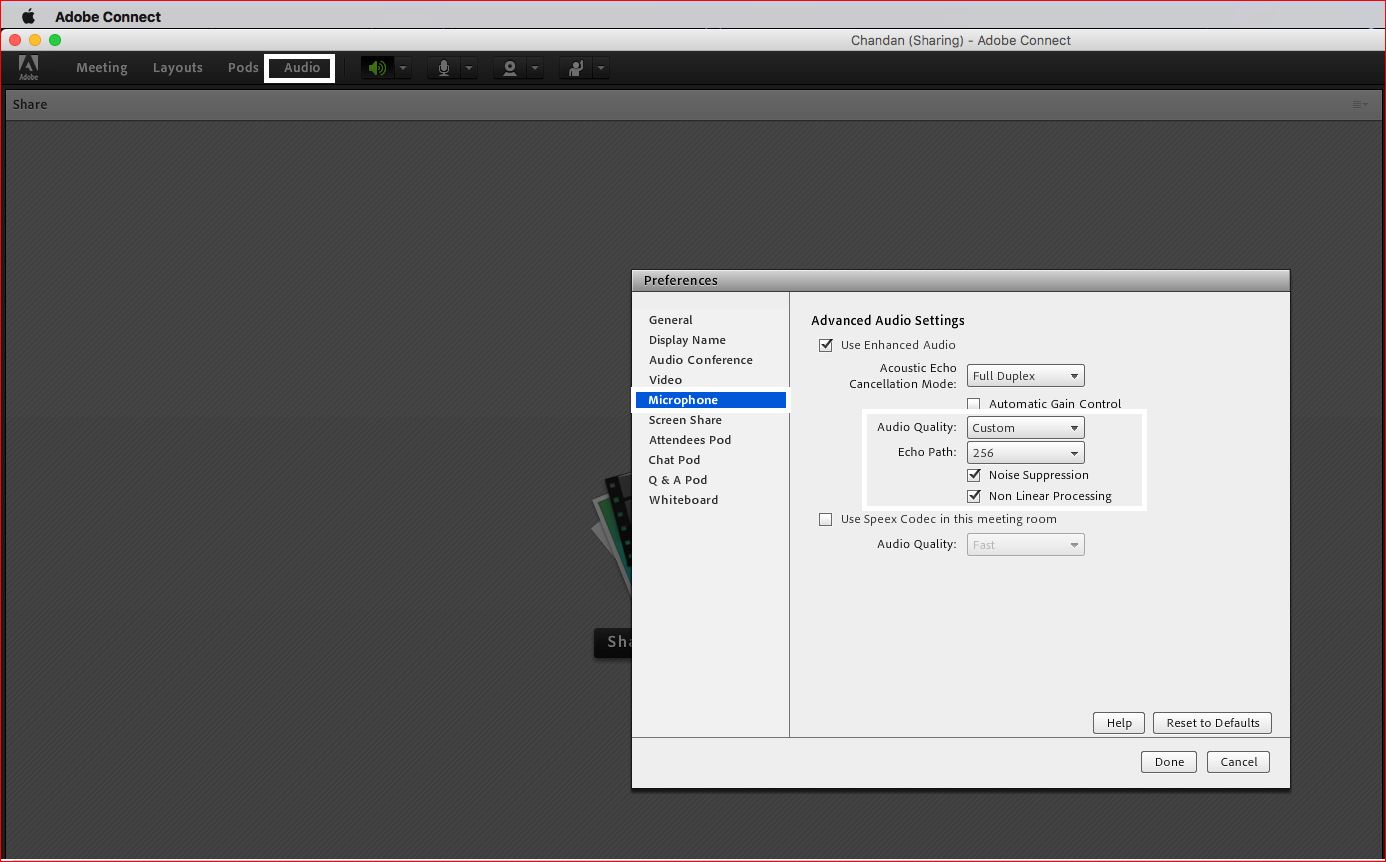
- Once done follow steps in Audio Set-Up Wizard again by clicking on Meeting >Audio Set-Up Wizard: