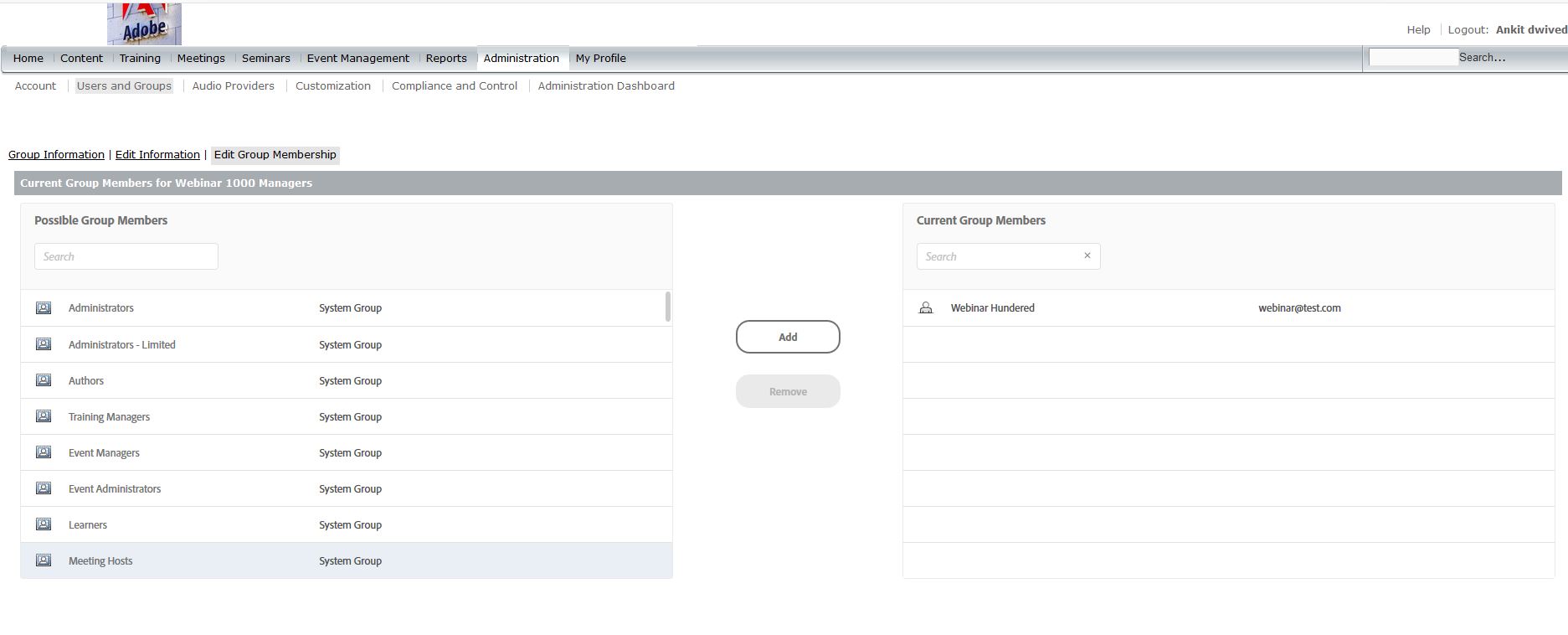Administrator/Webinar host entering Adobe Connect webinar as a participant
Problem Description:
Administrator/Webinar host entering a webinar as a participant.
Environment:
Adobe Connect Hosted
Adobe Connect On-premise
Reason behind the behavior:
One of below mentioned point might be the reason for the issue:
- User is not a part of “Webinar 100/500/1000 Manager” group under “Administrator > User and Groups”
- User is not listed as a Host under “edit participant” of the meeting itself.
Resolution:
Note: Make sure the Seminar is not running while doing below steps.
- Select Administration> Users and Groups > hover mouse over “Webinar 100/500/1000 Manager” and click information button as shown below.
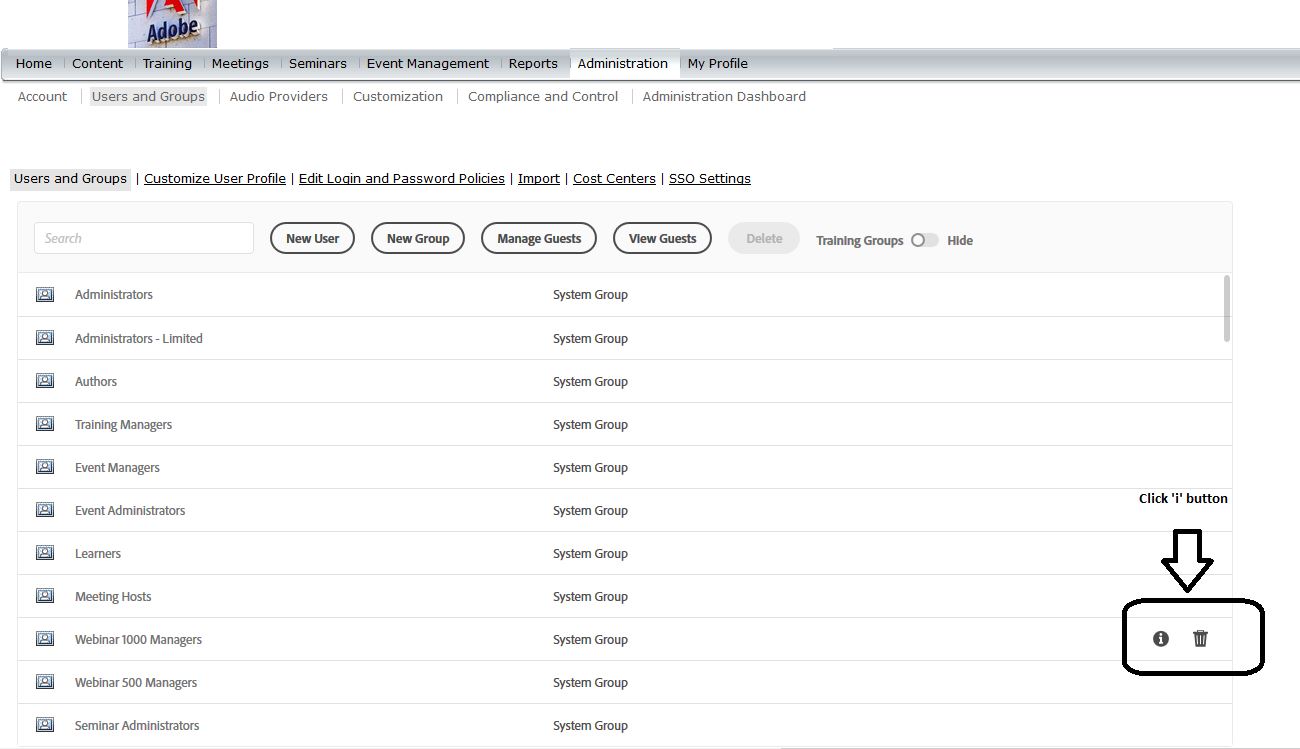
- Select “Edit Group Membership”
- Check if your name is listed under “Current Group Members”.
- If its not available, select your name from “Possible Group Members” and click “Add”.
Additional Information:
Webinar Manager will be listed as “Webinar 100 Managers” , “Webinar 500 Managers” , “Webinar 1000 Managers” etc. under “Possible Group Members” .