
New event tags are not listed in Event Catalog | Adobe Connect
PROBLEM STATEMENT: New Event tags are not listed in Event Catalog however it is visible while editing the catalog on Author page.
ENVIRONMENT:
- Adobe Connect Hosted
- Adobe Connect version 10.1 and above
- Adobe Connect Events
STEPS TO REPLICATE:
- Login to Adobe connect account.
- Go to Event Management> Event Administration> Event Tags> Click New> Create a new Tag.
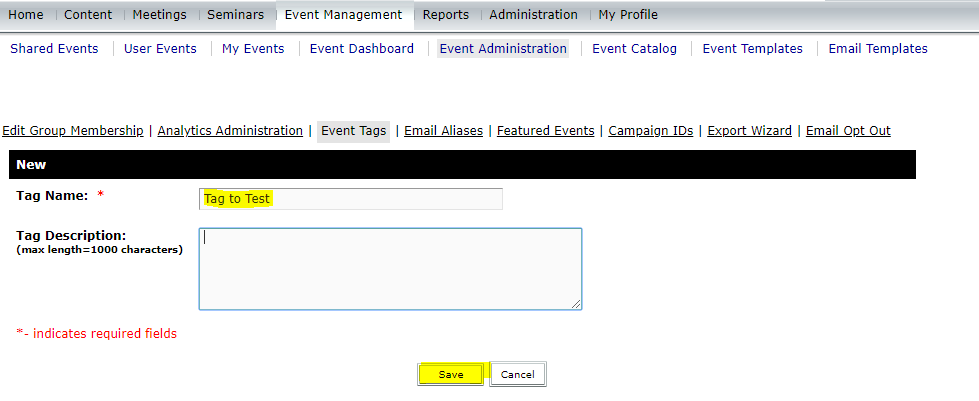
- Under Edit page of Event catalog select the New Tag> Click OK.
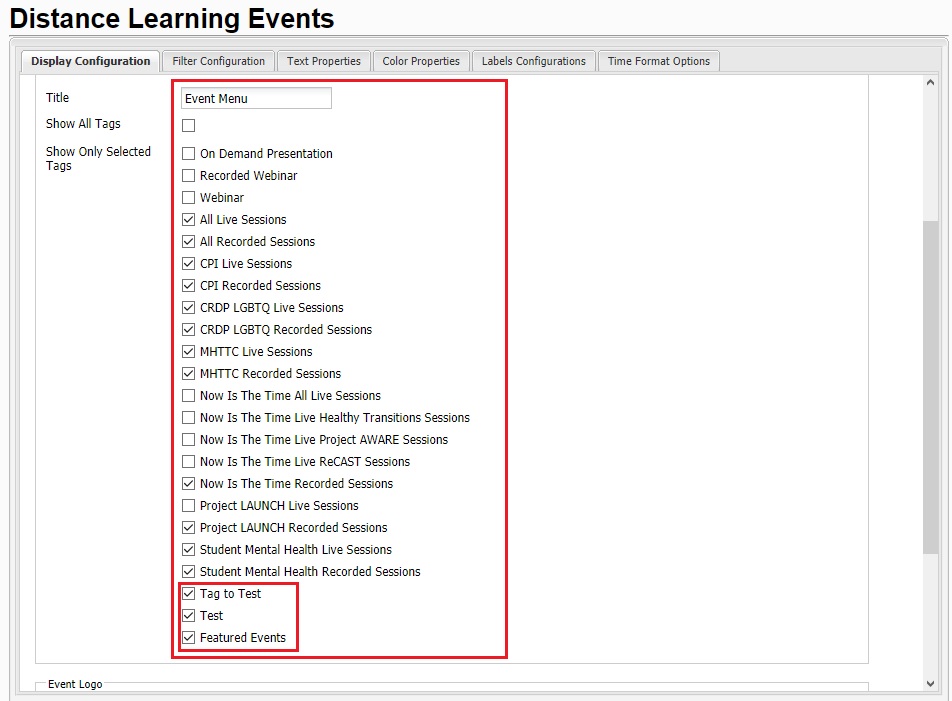
- Go to Event Management> Event Catalog> Check the Event Tags which does not list new tag “Tag to Test”.

REASON FOR THIS BEHAVIOR: We have recently discovered as a new bug post Adobe Connect 10.1.1 upgrade.
SOLUTION: This issue is still being investigated by engineering team.
ADDITIONAL INFORMATION: This issue has reported as a BUG- CONN-4111361 with Engineering team and it is still being investigated.