
Adobe Connect 12.5.1 Fresh Install of Meeting or Training Only
Part 1 Gathering the resources
ENVIRONMENT:
- Adobe Connect on-premise only
- Adobe Connect version 12.5.1 and above
When installing a trial of Adobe Connect, (or a fresh install on a new server) you need to get files from a number of different places. And more importantly, you can skip downloading files from some of the locations (some really big files) that you do not need. So let me save you some time and streamline the process.
Two important notes:
This post only covers the files needed for deploying an Adobe Connect system that is using only the Adobe Connect Training module and/or Adobe Connect Meeting features.
Secure Environments:
When installing in a secure environment, you may need to put all the following files onto a DVD to be passed to your security team for scanning. You will want to include ALL 10 of the recommended files on that DVD. Some of the online- scanning tools will either take too long and fail, or in the case of the “license.txt” file, sometimes corrupt the file.
As of April 1, 2024 – The following will show you where to get all the files that you need to deploy Adobe Connect 12.5.1 (or later). There are three main Sections A, B & C each taking you to a different location on the web. Each section outlines what files to download and what files to skip from that section’s website.
A) 3 Files
From the LWS system:
You will need the Username and Password that is associated with the order that was placed for Adobe Connect. (Even if it is a trial order.)
Successfully logging in you should see this page:
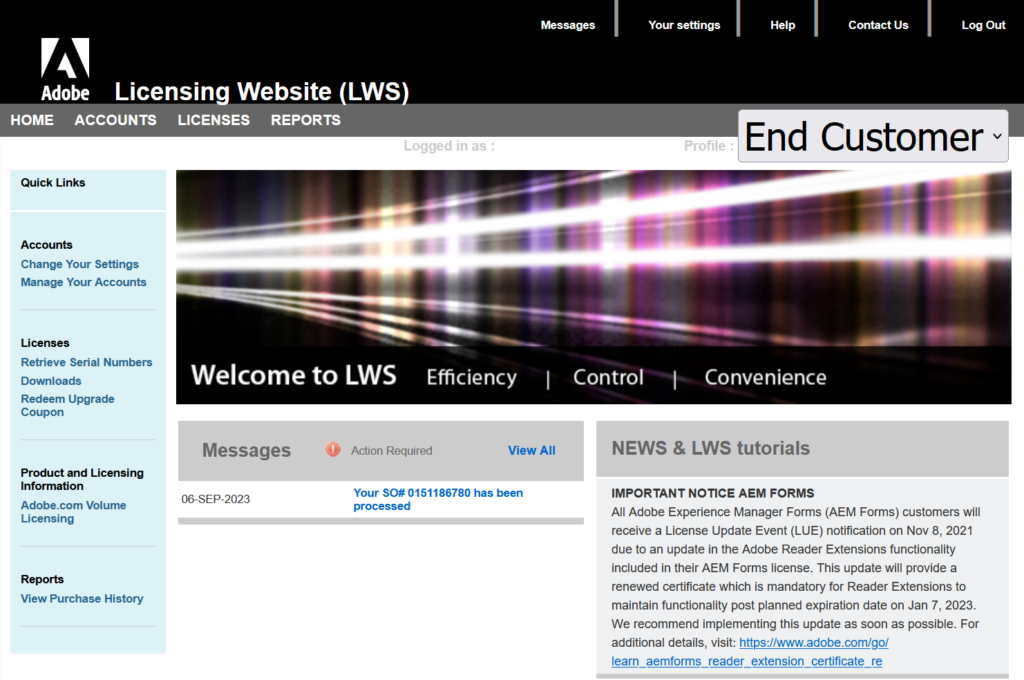
Click the “Downloads” link in the “Licenses” section of “Quick Links“.
On the resulting page you should see a section that will look something like the following:
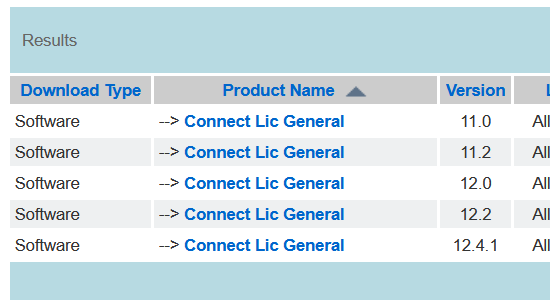
Click the “Connect Lic General” link in the row that shows 12.4.1 in the “Version” column. The resulting page should look like this:

From this page you NEED to download three files:
- Adobe Connect 12.4.1 All Platform Package Extractor (1 MB)
The first item [AdobeConnect_12_4_1_ALL.exe – 1,510 KB] - Adobe Connect 12.4.1 All Platform Multi-Language Package (2,711 MB)
The second item [AdobeConnect_12_4_1_ALL.7z – 2,776,235 KB] - Adobe Connect 12.4.1 Installation Guide (1 MB)
The fourth item [AdobeConnect_12_4_1_InstallationGuide.pdf – 1,362]
Note: You will get the (NCC) “New Connect Cluster setup Package” (6,880MB) download from the 12.5.1 page, (if you are using the meeting or virtual classroom features.) I would recommend archiving the original files from #1 & 2 above, not the folders that they generate when extracted.
You are done with this page.
B) 3 more files
Next you need to go to the site:
“on-premise patch files for Adobe Connect”
https://helpx.adobe.com/adobe-connect/kb/connect-90-patches.html
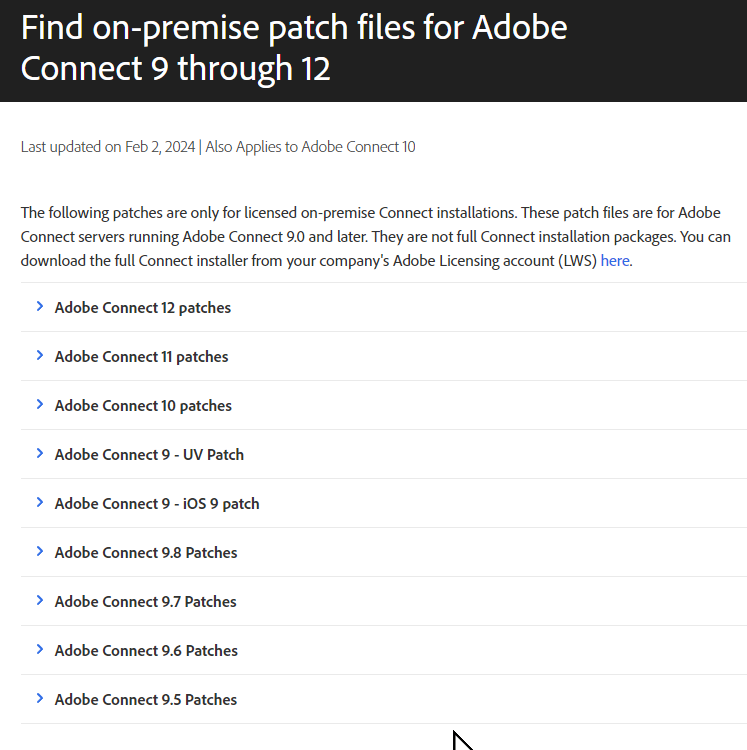
Open the “Adobe Connect 12 patches” accordion and you’ll see this:
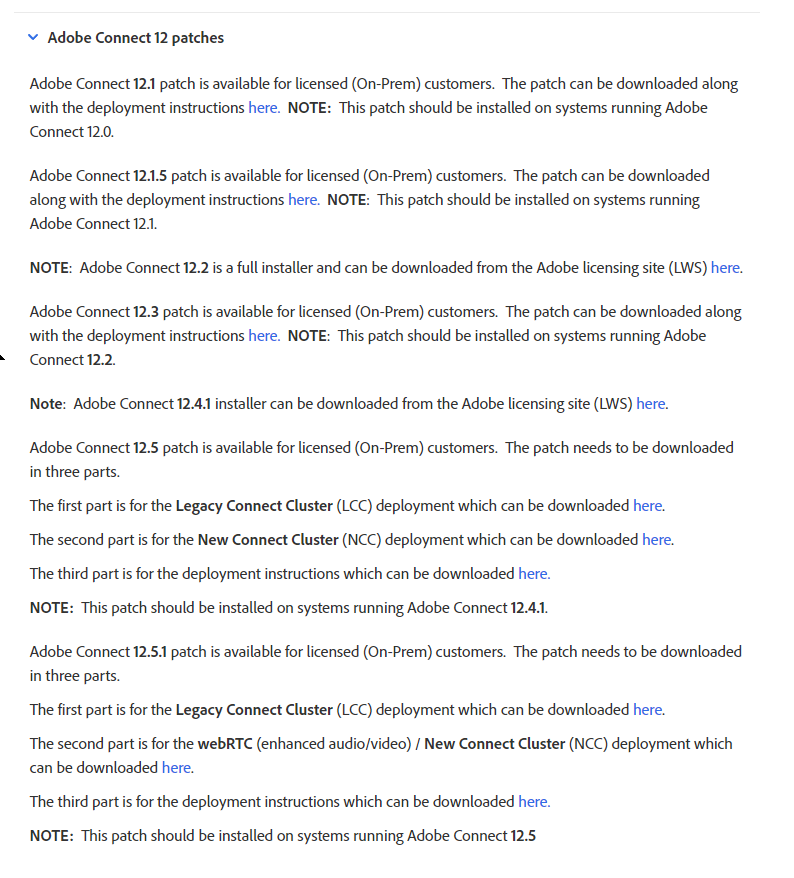
Look for:
“Adobe Connect 12.5 patch is available for licensed (On-Prem) customers.”
From this page you need two items from the 12.5 section and all three items from the 12.5.1 section.
12.5 section: only need the Legacy Connect Cluster (LCC) & deployment instructions.
- Legacy Connect Cluster (LCC) deployment
[Patch_ACS_12_5_0.zip] - Third part…deployment instructions
[Deployment_Instructions_12.5.0_Onpremise.pdf] - Legacy Connect Cluster (LCC) deployment
[Patch_ACS_12_5_1_WithReadMe.zip] - WebRTC (enhanced audio/video) / New Connect Cluster (NCC) deployment
[Patch_ACS_12_5_1_EnhancedAV_WithReadMe.zip – 3,957,124 KB/3.9GB]
(This file is NOT needed in an on-demand training only deployment.) - Third part…deployment instructions
[ReadMe_Patch_12.5.1.pdf]
C) 1 last file: license.txt
Finally you need the “license.txt” file that will enable the features of Adobe Connect that your purchase or trial includes. It will also include your expiration date. This is a small XML file that is the key to the endevor. Before you can download the “license.txt” file, you need your serial key.
It will look something like this: 874H9-SSBYP-F5FA7-QZ66G
https://license.adobeconnect.com/license?serial-key=874H9-SSBYP-F5FA7-QZ66G&license=D1200.00
The above URL does not work – it is a serial key that has long ago expired.
Put YOUR serial key into the following URL, you will be able to download your “license.txt” file.
https://license.adobeconnect.com/license?serial-key=xxxxx-xxxxx-xxxxx-xxxxx&license=D1200.00Success will bring you back a page that looks like the following:
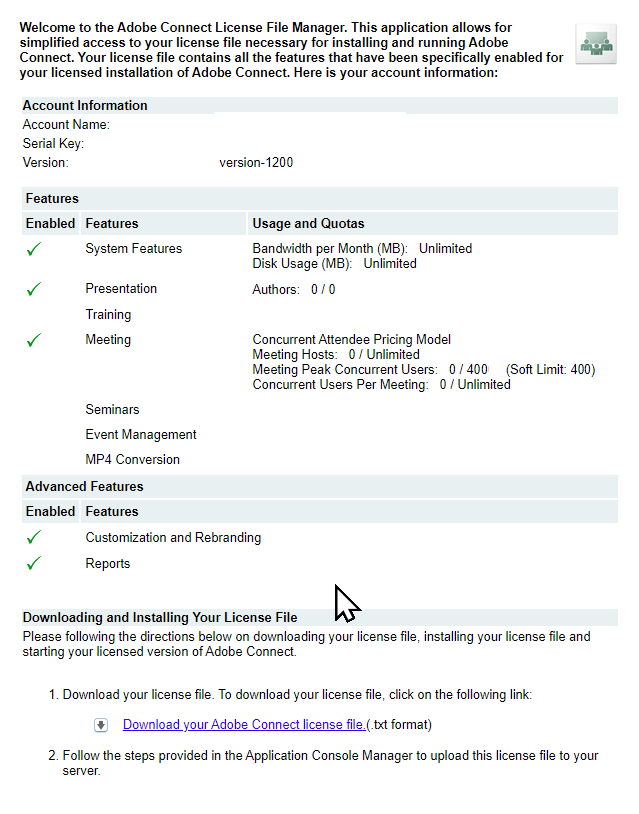
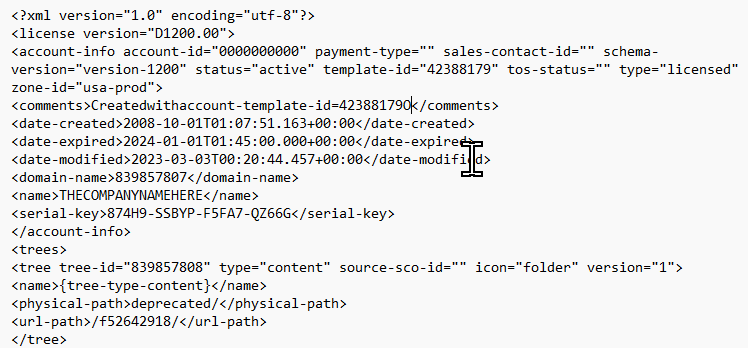
Note the <date-expired> line, it is an important thing to keep track of.
DO NOT modify or EDIT this file.
D) SSL
IMPORTANT RECOMMENDATION
I don’t know of any deployments that are successfully runinng Adobe Connect in the clear – without SSL certificates. My recommendation, start your request now for an official SSL cert from DigiCert, IdenTrust or other certificate authority. Adobe Connect is very hard to deploy successfully using self-signed certs, especially the NCC on Linux. You want the root cert to be part of all the server’s trusted root store.
While you are at it, get a wildcard cert for the domain you are using, it will save you lots of time debugging the system. They are surprisingly easy to generate. I expect to write an article showing the basic steps to generate a Certificate Signing Request soon.
Finally, you will need the certs to be in the PEM or Text format. You can verify that if you can open and read the cert and key with a text editor. If deploying the NCC cluster, you will need a version in .PFX format as well.
Summary:
Now with all of the following files and the correct hardware or VMs, you will have everything you need to install Adobe Connect 12.5.1:
- Adobe Connect 12.4.1 All Platform Package Extractor (1 MB)
- Adobe Connect 12.4.1 All Platform Multi-Language Package (2,711 MB)
- Adobe Connect 12.4.1 Installation Guide (1 MB)
- Patch_ACS_12_5_0.zip – 154,760 KB
- Deployment_Instructions_12.5.0_Onpremise.pdf
- Patch_ACS_12_5_1_WithReadMe.zip – 289,027 KB
- Patch_ACS_12_5_1_EnhancedAV_WithReadMe.zip–3,957,124 KB (3.9GB)
- ReadMe_Patch_12.5.1.pdf
- license.txt
- Wildcard SSL Cert and key for your domain
Additional information
Official Adobe pages/sites:
Tech-specs / server-requirements
Other pages I have written:
(or in the process of writing)
- Part 1: Gathering the resources – (this post)
Adobe Connect 12.5.1 Fresh Install of Meeting or Training Only - Part 2: Single NCC Server install for small deployments – with example files
- Part 3: AD integration with a MS Domain Controller
- Help: SSL Cert Creation for Adobe Connect Admins
I have probably done 100’s of installs, (maybe even approaching 1000 by now.) I primarily work with the US DOD and other highly secure government agencies, but I am happy to help other Adobe Connect customers get their deployments up and running. If you need help, just leave a comment here.