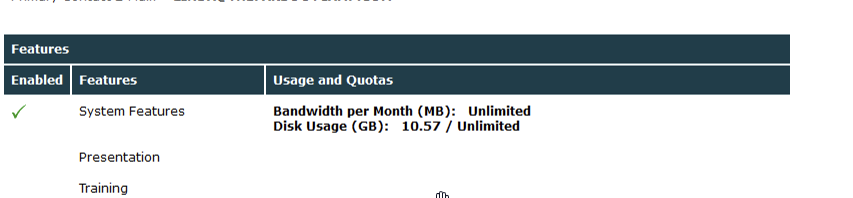Adobe Connect Disk Storage
Description: How is the Disk Storage/Usage calculated and displayed on the account?
Environment:
Adobe Connect version 12.6 and following.
In Connect Central, under Admin > Account > Account Summary — Features, the storage usage numbers appear on accounts.
(Note: This article contains images. You may need to refresh the WordPress page in your browser to view them.)
- How do we Report Storage?
- The storage shown on the account summary page is the sum of the size of all content uploaded to the account.
- This includes recordings as well.
- How are we tracking the Usage?
- For each piece of content, the actual disk usage (size of the the content) is stored in the DB and added and shown on this page in GB.
- Note: This only includes the actual content uploaded by users. It does not consider any space that is consumed as a result of processing the content by Adobe Connect.
- Does the Usage variable depict new content only or total content storage?
- It depicts the total storage value for the account.
- Any content added in past will be included in the reports.
- Which all items are included in the calculation for the total storage?
Items included are:- Content uploaded in the content tab in central.
- Content uploaded in the meeting rooms.
- Recordings