
When we try to open the meeting it shows white screen with error “Check our troubleshooting page for further assistance”
ISSUE DESCRIPTION: When we try to open the meeting in Adobe connect app it shows white screen with error “Check our troubleshooting page for further assistance”
ENVIRONEMNT:
- Adobe connect version: 10.6.2 onward
- Adobe connect meeting
SOLUTION:
- For Adobe Connect hosted/on-premise this issue is fixed in version 11.2.
WORKAROUND:
- For Adobe connect On-premise/ACMS accounts follow these steps as workaround:
- Go to \Connect\11.x\appserv\apps\system.
- Take a backup of content.xsl file.
- Search for <xsl:value-of select=”/results/common/user/login”/> in content.xsl file.
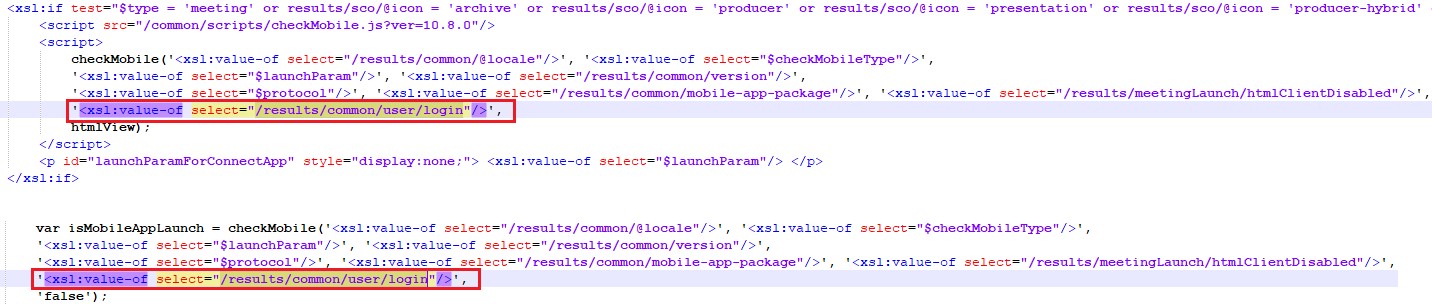
- Replace the two entries with “<xsl:value-of select=”/results/common/user/login”/>” instead of ‘<xsl:value-of select=”/results/common/user/login”/>’
- Restart Adobe connect service.