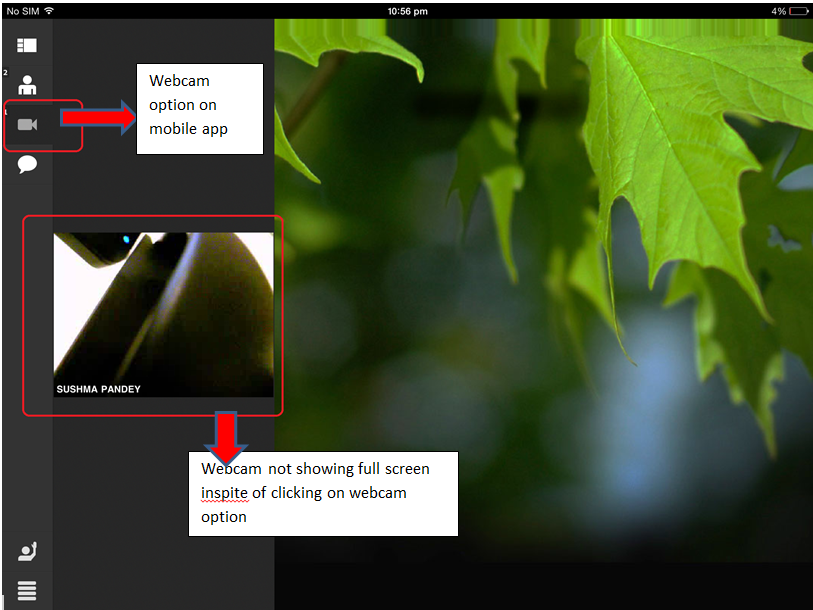Webcam might not get displayed in full screen mode on Tablets/iPads in Connect meeting
There might be certain circumstances when you might not be able to view the webcam shared in a meeting in full screen mode. You might come across this situation on some mobile devices when using an Adobe Connect meeting room.
Situations under which this might occur :
- Enter a meeting as a host from a desktop pc and start sharing your camera
- Join the same meeting as a participant from a tablet or iPad device
- Click on the webcam option from the left
- The webcam video remains in small size and does not become full screen automatically
Affected Environments Discovered until now :
Connect 9.3/9.4 Hosted/Licensed Environments
Mobile app 2.3 on tablets or iPad
Additional Information :
This has been discovered as a bug and in under investigation by our Mobile Engineering.
Please keep tracking this page for latest updates and status. Bug#3963153.