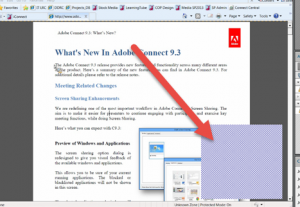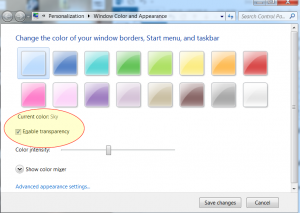Making the Screen-share Control Panel Invisible to Participants
In Connect version 9.3 and later, you are able to make the screen-share control panel invisible to participants in a meeting.
To make the blue patchwork occlusion that depicts the Screen-share Control Panel disappear, enable transparency in the Windows control panel: Control Panel\All Control Panel Items\Personalization\Window Color and Appearance
As the manner of enabling this will vary with operating systems and their versions, search on the theme of transparency or aero-mode as it relates to the appropriate OS version. If the aero-mode is disabled the new screen sharing dialog is also disabled. To get the new screen sharing dialog (the one with previews of the application and Windows being shared) aero-mode needs to be enabled.