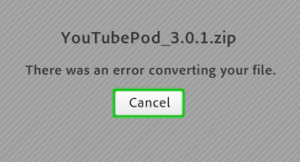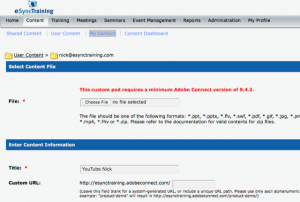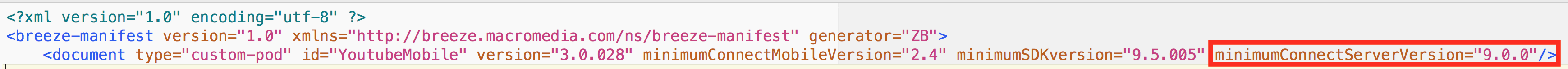Unable to upload a custom pod zip package into a meeting room or the content library after the upgrade to connect version 9.7.
Issue:
After the upgrade to connect version 9.7, users are not able to upload a custom pod zip package into their meeting room or the content library. Existing custom pods uploaded previously are not affected.
Errors will look similar to this:
Or this in the WebApp:
Environment:
Adobe Connect 9.7 Hosted/On-premise
How to fix it:
Our Engineering Team is currently working to find the fix for this issue and it will be included in the next Connect release.
Workaround:
Please follow below steps to fix this issue
- Download a custom pod zip package.
- Unzip it.
- Open breeze-manifest.xml file.
- Change the minimumConnectServerVersion=”9.7.0″ and save it.
After making the above changes re–zip the file and upload it to your meeting room or the content library.