Stop Sharing Button On IE Is Not Available Any More.
Description : We use to get this button on IE when we share the screen.
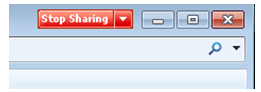 however now this button is no longer available.
however now this button is no longer available.
Reason being it interfaces with the DWM (Glass effect of windows 7+).
DWM : Stands for Desktop Window Manager Click here
We used to support Windows XP which had no Glass effect and thus it was not a problem. On windows 7 we used to switch the DWM off before starting the screen share. Window 8 onwards the DWM cannot be programmatically switched off and thus this button was causing problems. Many applications change the Glass area and IE is one of them. Others include Chrome, FireFox, Office etc. In case the applications change the Glass area then it’s a matter of timing to Display the button or the custom title bar the application draws.
This was actually a bug 2943337 due to which the button
Intermittently disappears. The bug is only reproducible with the applications which have custom title bars. Ex. Real Player/Office Apps/Live messenger and media players. With the Office 2007 applications the title bar is custom drawn and thus it intermittently draws over the button and it disappears. This only happens with skinned title bars, Skinned apps try to redraw their title bars so button disappears until we redraw again.
The “Red Button” never worked for 64 bit processes. This will also not work for any apps which have skinned title bar as i said earlier. Moreover this feature will not work if the process in question is sandboxed (Acrobat for example).
Yes downgrading IE will help probably but it’s not something we can recommend in good faith as it will expose the users to all kinds of security bugs. (Not recommended)
o Windows 8 and onwards the button is not even an option as DWM can’t be switched off by programs programmatically and the button itself has issues when DWM is on
o As of today this button has been disabled permanently.
Hope this helps those users who are expecting the red buttons on their IE when sharing the Application or Windows and not desktop using Adobe Connect Meeting Room,
Thanks,
Thank you for this.
We just tested and it works again in IE11. Why does it come back in IE11?
rgds