
Request Not Processed after Applying Adobe Connect 11.3 Updater with HTTP Header-based SSO
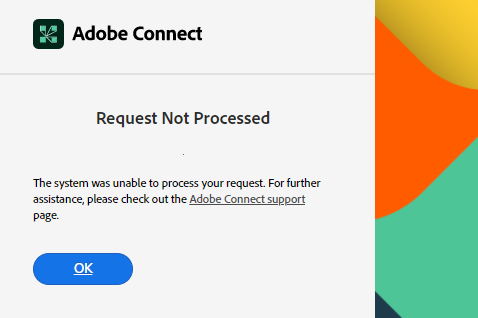
This error or one similar may appear in the debug log:
[09-30 13:24:37,036] https-8443-1 (ERROR) Feature “/system/login/ok” requires use of HTTP POST request method
Select SSO integration may call the /system/login/ok path with a GET request, for example:
HTTP::redirect https://[HTTP::host]/system/login/ok?next=[URI::encode https://[HTTP::host][HTTP::uri]]
We restricted this option in 11.3 OOTB; it is very simple to re-enable.
- Either update the SSO integration so that a GET call to /system.login/ok is not needed to finish the login process.
- Or whitelist this path in feature.xml for GET requests.
To solve this issue, you may need to add and href-allowed=”true” attribute to /system/login/ok path in appserv/apps/system/feature.xml file.
- Make a backup copy of the appserv/apps/system/feature.xml file.
- Search for Submit the login on line 389 to find the block
- Edit the login action on line 390 to add href:
- <feature name=”ok” title=”login-action” id=”login” type=”submit” href-allowed=”true”>
- Save the file and restart the Adobe Connect Service
The edited block will look like this in feature.xml:
<feature name="ok" title="login-action" id="login" type="submit" href-allowed="true">
<action name="login">
<param name="external-auth" value="use"/>
</action>
<action name="common-info">
<param name="require-principal-type" value="user"/>
</action>