Remove “Review” message in training content (on-premise installs)
Once a training is completed you can review it. When in review mode a message is displayed at the top of the browser window and in the window title.
Here’s a screenshot of the message showing on a training item in review mode:
Here’s how to remove the message and window title on your on-premise server (tested with 9.3.1c).
The change will remove the review message and title from the content window. It will not remove the review button shown under “my training” within Connect central.
Find the file: C:\Connect\9.3.1\appserv\apps\system\content.xsl and take a backup copy of it.
Open it in an xml friendly text editor such as notepad++ and find the following section and comment it out:
<xsl:variable name=”is-review”>
<xsl:choose>
<xsl:when test=”/results/extra/is-review”><xsl:value-of select=”/results/extra/is-review”/></xsl:when>
<xsl:otherwise><xsl:text>false</xsl:text></xsl:otherwise>
</xsl:choose>
</xsl:variable>
Commented:
<!–
<xsl:variable name=”is-review”>
<xsl:choose>
<xsl:when test=”/results/extra/is-review”><xsl:value-of select=”/results/extra/is-review”/></xsl:when>
<xsl:otherwise><xsl:text>false</xsl:text></xsl:otherwise>
</xsl:choose>
</xsl:variable>
–>
Add the following just below:
<xsl:variable name=”is-review”>
<xsl:choose>
<xsl:when test=”/results/extra/is-review”><xsl:text>false</xsl:text></xsl:when>
<xsl:otherwise><xsl:text>false</xsl:text></xsl:otherwise>
</xsl:choose>
</xsl:variable>
Apply the change to all nodes in your cluster and restart the Adobe Connect service for the change to take effect.
Please note: This is an unsupported change. I tested it on a 9.3.1c on-premise install, but should you encounter any issues with the training module or with other features in Connect, please restore the original file and restart the services.
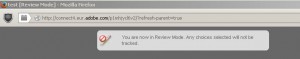
Nice trick. I’ll try. Thanks