
Receive an error- Invalid login or password while setting up a meeting via Adobe Connect Outlook Add-in
PROBLEM STATEMENT:- Receive an error- Invalid login or password while setting up a meeting via Adobe Connect Outlook Add-in:
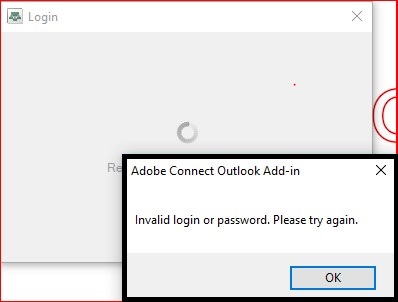
ENVIRONMENT:
- Adobe Connect Hosted 9.8.1
- Adobe Connect Outlook Add-in
REASON BEHIND THIS BEHAVIOR:
We have recently discovered a new bug with 9.8 where user is registered on more than one Adobe connect account.
WORKFLOW:
- Install the Adobe Connect Outlook Add-in.
- Go to Outlook Email>Click on Add-in>Preferences> Select. It will pop-up the below dialog box:-
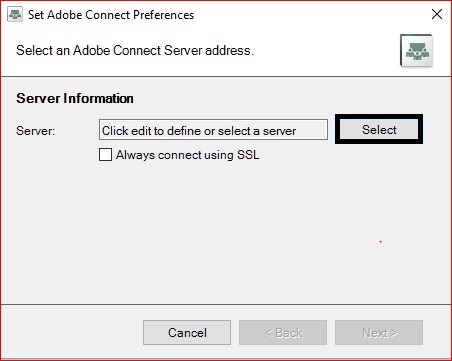
- On Change Server Window, enter the Server URL>Add Server>Ok.
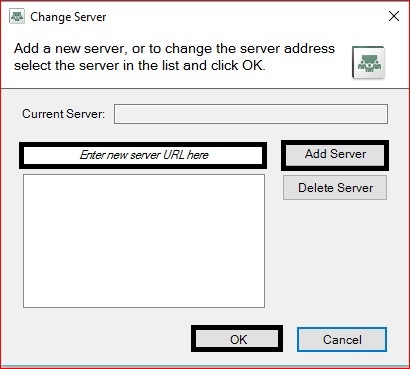
- On Set Adobe Connect Preferences window where you need to check the option Always connect using SSL. you will get the below window.
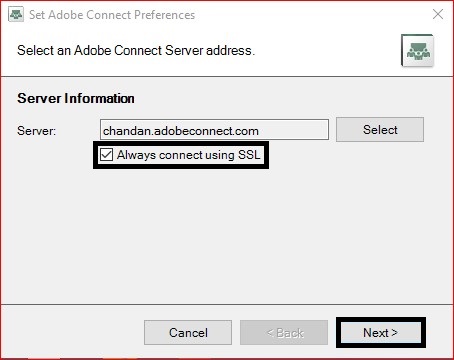
- Click Next> Enter the username and password of your Adobe Connect Server.
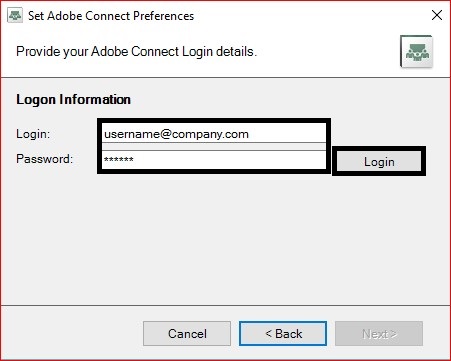
- Click Login. You will receive Invalid Login or Password error message though credentials are correct.
SOLUTION:
This issue is fixed with the release of Adobe Connect version 10.
ADDITIONAL INFORMATION:
This was logged a BUG – CONN-4107937 but it is fixed with the release of Adobe Connect version 10.