Offline Recording created shows blank video | Adobe connect
ISSUE DESCRIPTION: Offline MP4 Recordings(non webRTC) show blank video though when we play the raw recording from the Adobe Connect server it shows audio and video
ENVIRONMENT:
- Adobe Connect Recording
- Adobe Connect 12 and above
- WebRTC : No
SOLUTION:
- Open Adobe connect application.
- Click Ctrl-q, you will see the default configuration settings for the Meeting Application.
- Select DirectShow Camera.
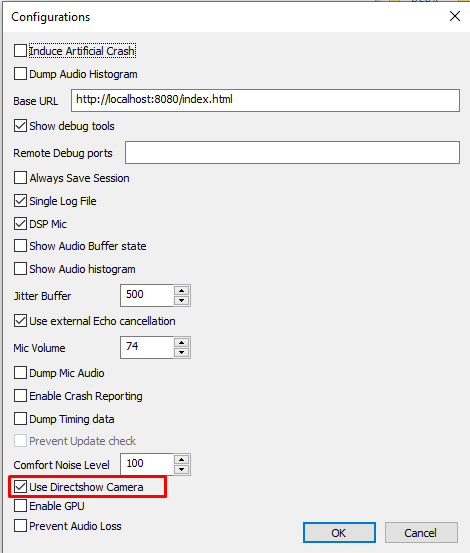
- Exit the application.
- Try to create the offline recording again.