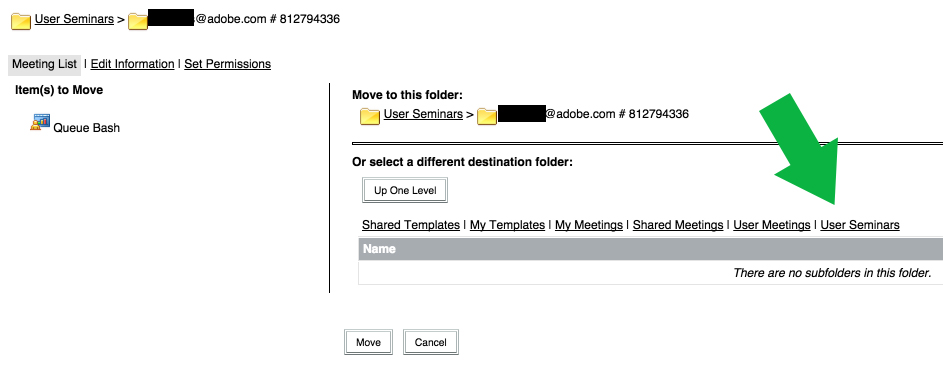Moving Meeting Rooms to User Seminars Folder
In Adobe Connect 9.5, Meeting Hosts now have the ability to move normal Adobe Connect Meetings into their own User Seminars folder if they are part of a Named Webinar Manager group.
Previously, with the 9.4 release, we added new Seminar licensing called ‘Named Webiner Managers’. This essentially gives users in that new group, the ability to create and manage their own Seminar rooms (under their User Seminars folder). In Adobe Connect 9.5, if you are a Named Webinar Manager and you are in the Meeting Hosts group and want to move one or more of your Meetings from your My Meetings folder (User Meetings > {username}) or the Shared Meetings folder to your individual User Seminars folder, you can now do this in the UI.