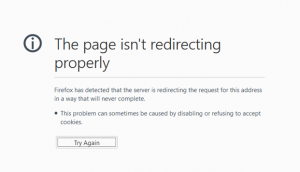Login page doesn’t load post 9.5 upgrade
Issue: After upgrading the existing version of Adobe Connect to 9.5, login page doesn’t load
Environment: Adobe Connect License
Description: When we try to open the login page it just gets refreshed or throws an error below in the screenshot:
In the debug.log file you will see the below error:
[10-28 00:26:41,151] http-80-21 (INFO) [*********************nu6qn:142.150.192.244] GET http://[Domain_URL]/admin?domain=Domain_URL
[10-28 00:26:41,157] http-80-21 (INFO) BaseServlet.keepSessionAlive(), extending session cookie
[10-28 00:26:41,163] http-80-21 (WARN) potential cross-site request forgery (CSRF) attack thwarted (user:test {user-id=878994, cookie=breezbreezkvga2ffczirnu6qn, account-id=7, ip=X.X.X.X}, ip:X.X.X.X, uri:/admin, error:tokenFromCookie is missing, tokenGeneratedFromCookie:null, tokenFromRequest:null)
[10-28 00:26:41,170] http-80-21 (INFO) [*********************nu6qn:142.150.192.244] GET http://[Domain_URL]/
[10-28 00:26:41,178] http-80-21 (INFO) [*********************nu6qn:142.150.192.244] DONE total: 8ms, queries: 2ms, conn: 0ms, xsl: 0
[10-28 00:26:41,184] http-80-21 (INFO) [*********************nu6qn:142.150.192.244] GET http://[Domain_URL]/admin?domain=[Domain_URL]
[10-28 00:26:41,192] http-80-21 (WARN) potential cross-site request forgery (CSRF) attack thwarted (user:test {user-id=878994, cookie=breezbreezkvga2ffczirnu6qn, account-id=7, ip=X.X.X.X}, ip:X.X.X.X, uri:/admin, error:tokenFromCookie is missing, tokenGeneratedFromCookie:null, tokenFromRequest:null)
Solution:
The issue has been identified as a bug in 9.5. The bug number is #4072617. Till the time this bug gets fixed we have a workaround in place.
Replace the web.xml file at C:\Connect\9.5.0\appserv\web\WEB-INF with the one that gets installed with the installer. The file that gets installed with the installer is web.xml.install
Take the backup of web.xml.install file and replace it with the original web.xml file.
Note: If the environment has NTLM/SSO enabled, those settings need to be put again in web.xml file