
Information button is hidden for Users/Groups under Administration post 9.8.0.1 upgrade | Adobe Connect
ISSUE DESCRIPTION: Information button is hidden for Users or Groups under Administration post 9.8.0.1 upgrade.
After Adobe Connect 9.8.0.1 upgrade:
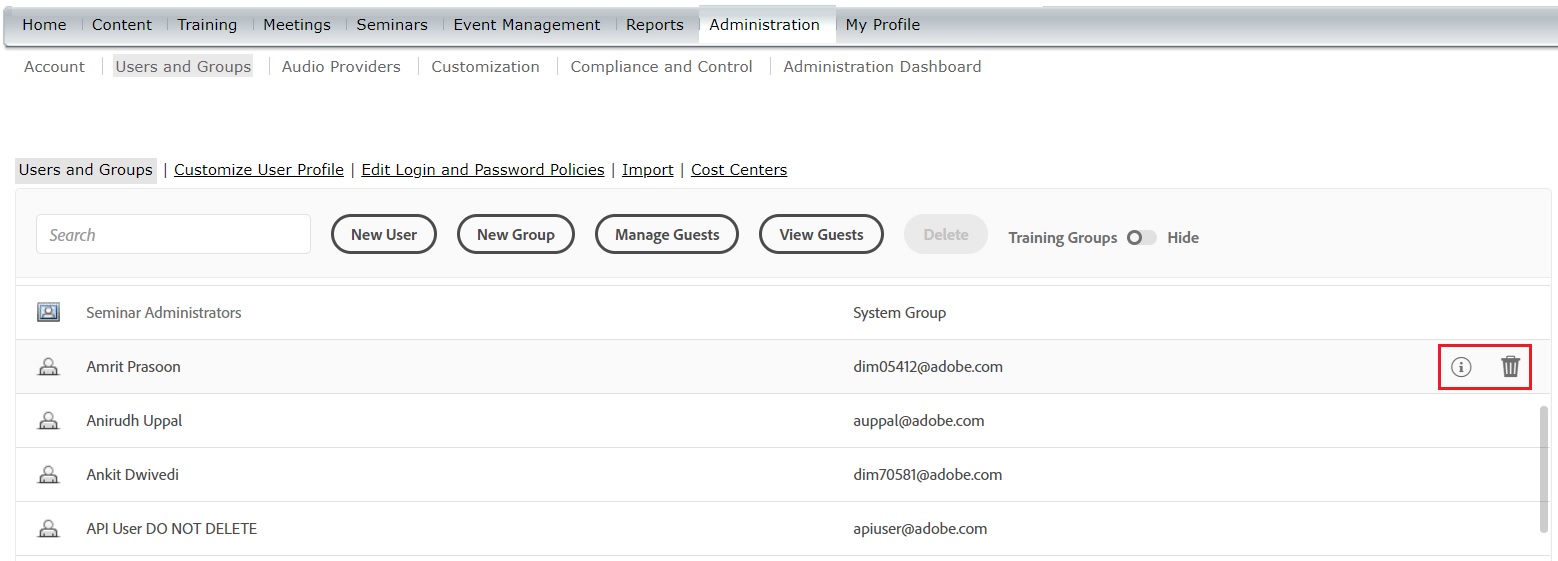 Before Adobe connect 9.8.0.1 upgrade:
Before Adobe connect 9.8.0.1 upgrade:
ENVIRONMENT:
- Adobe connect Hosted/ on-Premise
- Adobe connect version: 9.8.0.1 onward
REASON FOR THIS BEHAVIOR: Adobe Connect 9.8.0.1 onward Administration> Users and Groups page has been converted to HTML and instead of Information button there is an “i” icon.
SOLUTION:
- Login to Adobe connect account.
- Go to Administration> Users and Groups.
- Select a username/ Group name, you will find “i” (Information icon) and “
 ” (Trashcan icon).
” (Trashcan icon).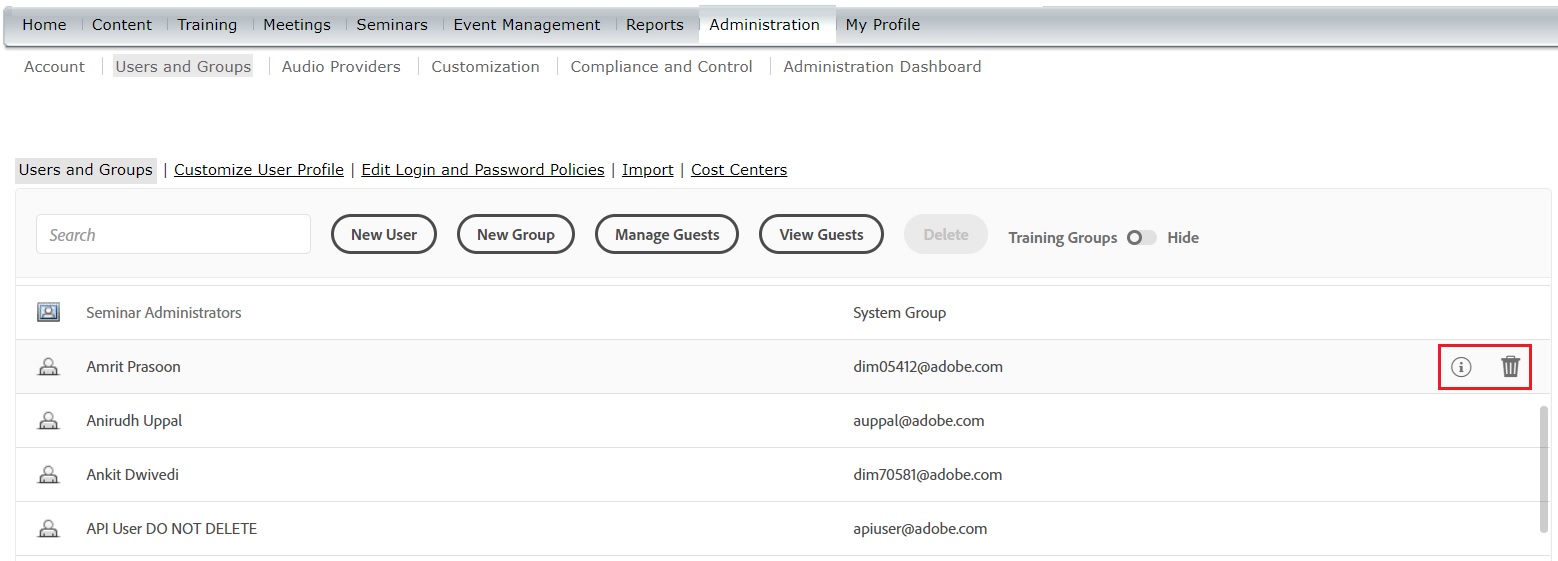
- Using “i” (Information icon) Administrator can get details of select username/ Group name.
- Using “
 ” (Trashcan icon) Administrator can delete select username/ Group name.
” (Trashcan icon) Administrator can delete select username/ Group name.
ADDITIONAL INFORMATION:
