
How to get back the Convert file option in meeting room if Close button is clicked unexpectedly | Adobe Connect
Issue Description: How to get back the Convert file option in a meeting room if Close button is clicked unexpectedly or without realization by the Host.
This is needed for the content to be visible in the HTML client with Adobe Connect 10.5 version.
Environment :
- Adobe Connect version 10.5
- Adobe Connect Hosted/On-premise
Solution :
- Click Stop Sharing the content in the meeting room
- Re-upload the file/content once again to the share pod
- Host should see the Convert File dialog once again back in the room for the shared content
- Once the file gets converted, it should be visible to the participants in the html client.
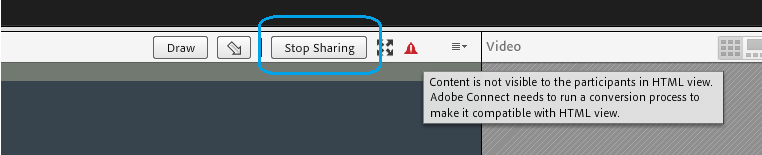
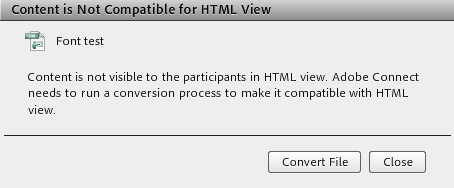
Additional Information:
- For detailed information around the content uploading best practices and workflow with Adobe Connect 10.5 release, please refer this detailed article for step by step instructions :
http://blogs.connectusers.com/connectsupport/adobe-connect-10-5-quick-content-sharing-insights-in-the-meeting-room/