How to upload the Events jar to AEM author/publisher
For customers running on-premise deployments of Adobe Connect; if you are using the Adobe Connect Events module, when applying a patch update you may need to deploy an updated ConnectAEMEventApp.jar file to your AEM Author and Publish instances.
If the patch readme has a step : “If you have AEM instances installed, please stop AEM Author and Publish services and upload the ConnectAEMEventApp.jar file to Author and Publish CRXDe portals. ” This means the patch contains an update to the Events code and you need to upload that to AEM. Here is how you do that on your AEM Author and Publisher.
Note this blog contains images, if they dont appear refresh this page to load them.
First log into the package manager page on your AEM Author instance at https://<author-url>/crx/packmgr/index.jsp , this can be accessed on the instance directly at http://localhost:4502/crx/packmgr/index.jsp, and search for the Adobe Connect Events package zip. Click on it:
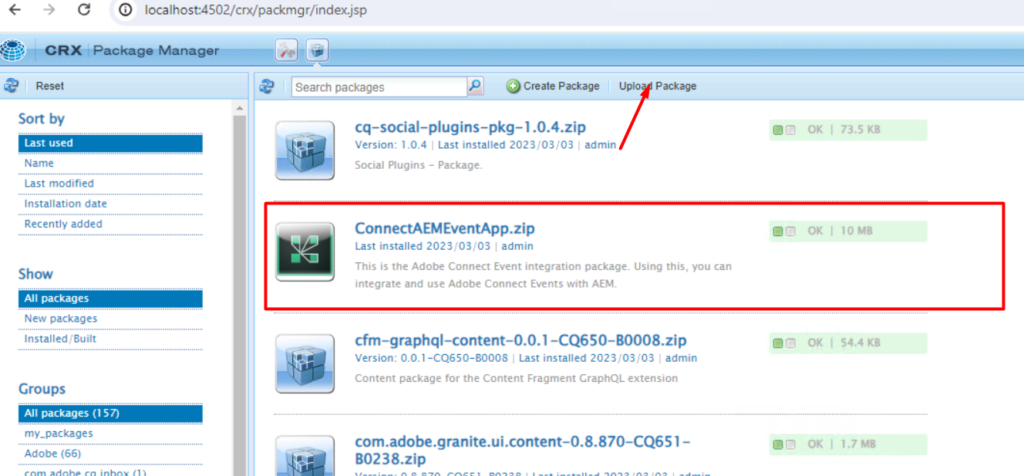
Click on “More” and then click on “Delete”. We want to remove the existing Events package.
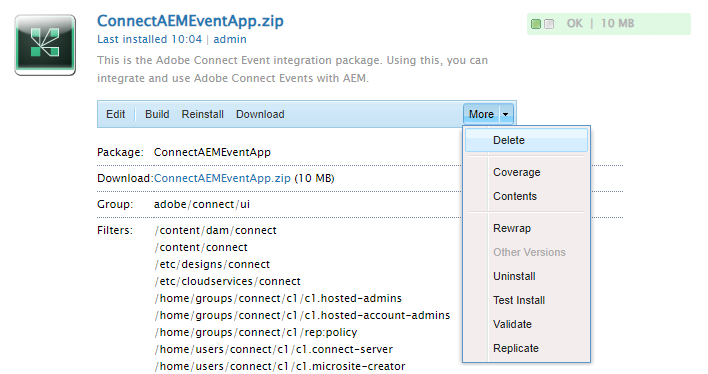
You will see this message:
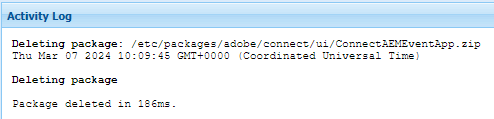
Next is to upload the new Events jar file from the patch (without “Force Upload” option):
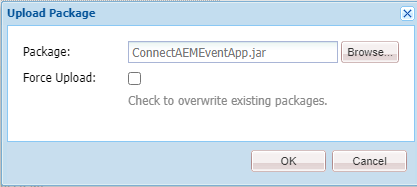
Once the file is uploaded, click on “Install”. Under the Advanced Settings on the Install Package screen you will see “Access Control Handling” option – change it to Merge instead of Overwrite:
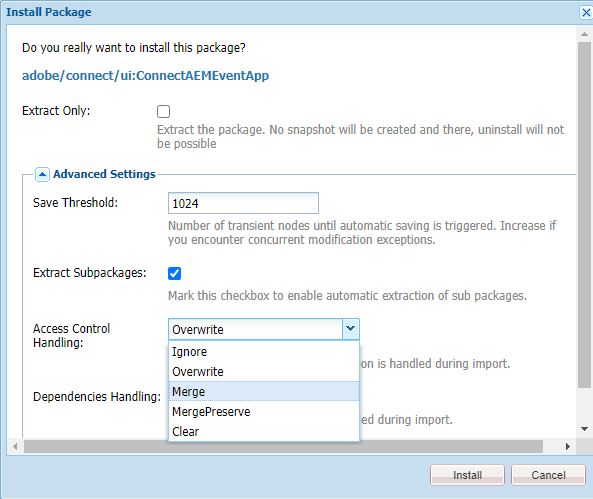
Click the “Install” button, wait for it. At the end, you will see:
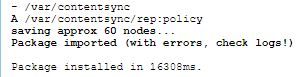
Go to CRXDe | Lite at http://localhost:4502/crx/de/index.jsp and update the “serverURL” value to your Adobe Connect server URL.
Expand “content”, then “connect”, “c1” , “jcr content”: double click in the value field to edit it and enter the FQDN of your Adobe Connect server:
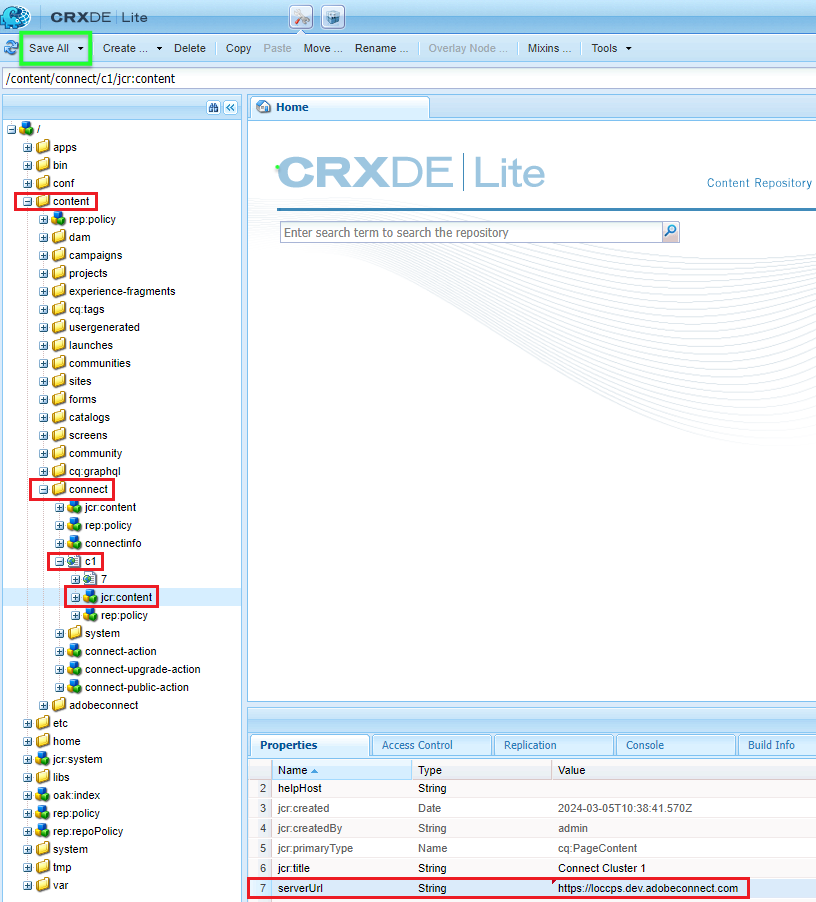
After this edit, click on the “Save All” button in the top left corner.
Now you are almost done and just need to restart the Adobe Connect bundle. Navigate to the Bundles console at https://<author-url>/system/console/bundles and Restart the bundle “connect-osgi-service (com.adobe.connect.osgi.service.connect-osgi-service)” or alternaltely you can restart the AEM Author service.
Do the exact same steps on the AEM Publish instance and you have now updated the adobe Connect Events jar in your AEM environment .