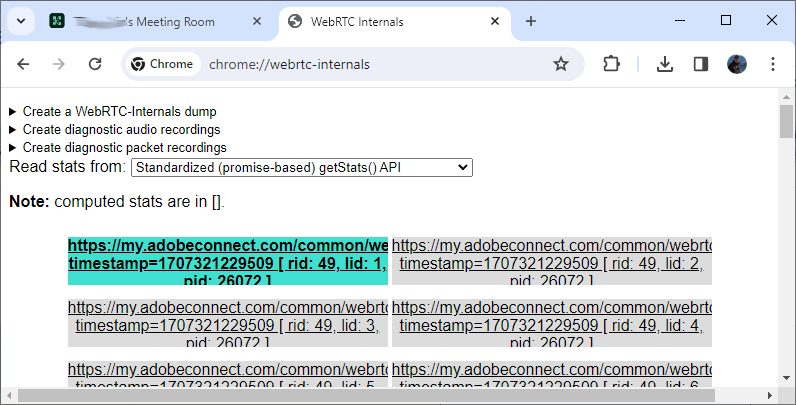Updated
February 7, 2024
How to Quickly Verify an Adobe Connect Meeting is Enhanced
Note: This article contains images. You may need to refresh the WordPress page in your browser to view them.
The quickest way to verify whether an Adobe Connect Meeting room is running in Standard View or Enhanced, is to look in the upper right corner of the Meeting room:
Standard View will have a circular red End Session button while Enhanced will show a rectangle with an arrow:


Also:
- Use Ctrl/Cmd + click on the Video pod, when running WebRTC meeting you will see video statistics in white.
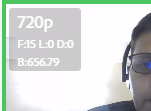
- Open chrome://webrtc-internals in another tab and you will see WebRTC statisticss if it’s a WebRTC meeting.