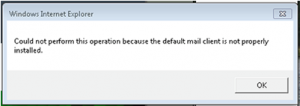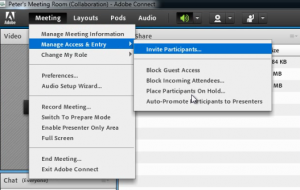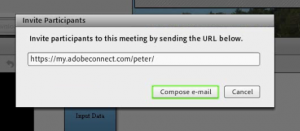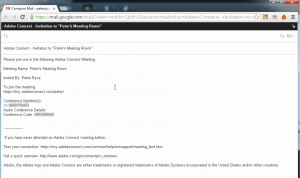How to make Connect use a browser-based email client to send Meeting invitations
When invoking a browser-based email client to invite participants to a Connect Meeting from within a Connect Meeting you will see this error message unless you first make the browser-based email your default email service:
Sending a browser-based email invitation from within a Connect Meeting is possible if you first make the browser-based email option your default email program. As an example, you can use the instructions at the following links to make Gmail your default email program :
http://email.about.com/od/gmailtips/qt/et_default_prog.htm
http://www.pcdailytips.com/set-gmail-as-default-email-using-chrome-or-firefox/
Note that once you enable a browser-based email client and invoke it from within a Connect Meeting, the behavior will be different based on whether the host issuing the invitation is using the Connect Meeting addin or the Flash Player. In the addin it will look like this:
Using the Connect Meeting addin, invoke the invitation: Meeting> Manage Access & Entry > Invite Participants
See how the invitation is fully populated with important details:
Following the same procedure using the Flash Player instead of the addin (?launcher=false) also works, but with an abbreviated invitation message: