
Guided Hints pop up still visible in some meeting room even after disabling through XML API
Issue: Guided Hints pop up still visible in some meeting room even after disabling through XML API.
Environment:
- Adobe Connect Hosted
- Adobe Connect 9 and above
Solution:
- Before disable the guided hints please make sure all the opened meeting rooms are ended properly as these changes will only reflect when the current active session of meeting would be terminated properly.
- After ending the meeting wait for approximately 20-25 minutes.
- Make sure that meeting room should not be active under by sessions from Administration> Account> Reports> Meeting Reports:
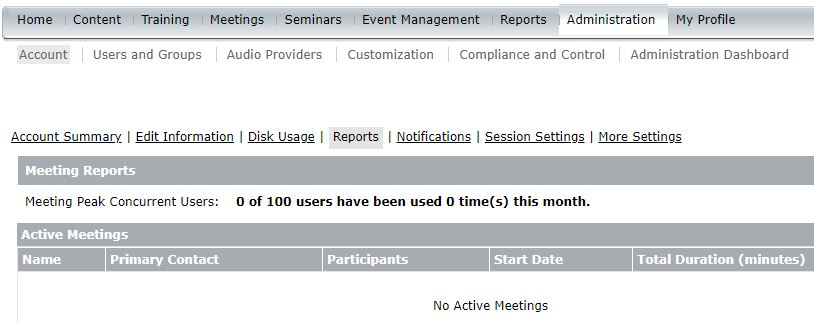
- Disable guided hints with XML API: https://domainname.adobeconnect.com/api/xml?action=acl-field-update&acl-id=accountid&field-id=auto_show_guided_hint&value=false
- Try to launch the meeting again to ensure Guided hints are not visible.