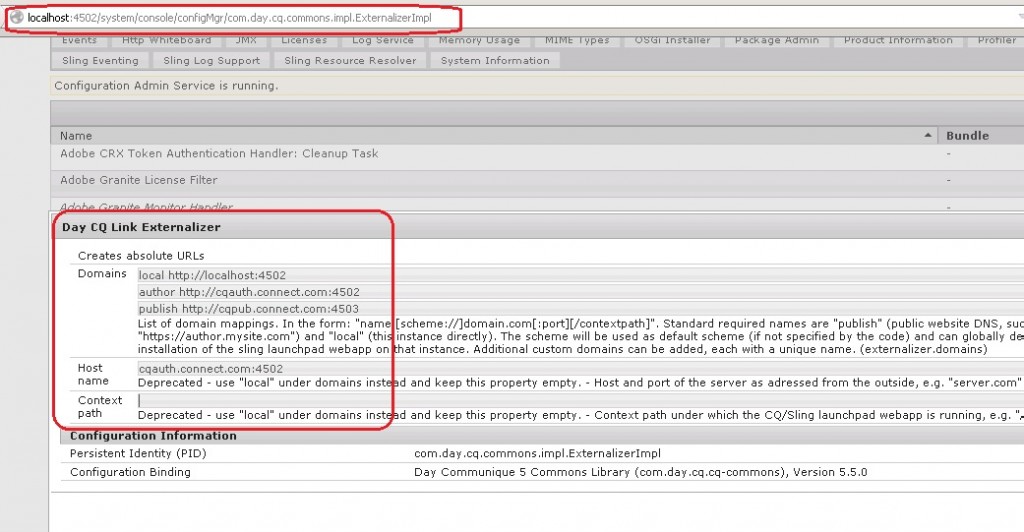Correctly configuring CQ Externalizer service for using Social Media Plugins
Problem Description :
If you are running into the issue as described in this article, http://blogs.connectusers.com/connectsupport/cannot-tweet-using-social-plugin-from-event-info-page/ , and you have the Adobe Connect server hosted on your own premises, you may review the below setup to ensure the CQ Externalizer service is setup properly :
Environment : On-Premise Adobe Connect with CQ server
Steps :
1) On your CQ author server, goto {ServerName}:{Port}/system/console/configMgr/com.day.cq.commons.impl.ExternalizerImpl
2) Check if author and publisher domains are correct. Snapshot of how the setup is on my server :
3) Repeat the same steps on the CQ publish server
Additional Information :
This is a known issue and currently under investigation by our Engineering. Please track this page for latest updates.