Cannot Tweet using Social Plugin from Event Info Page
Problem Description:
When an event host or an event manager clicks on the “Tweet” button in an event information page the link generated for the tweet has character more than 140 and hence the host cannot tweet.
Below snapshot describes what we see when we try to tweet.
Hit on the tweet button marked yellow in the snapshot below.
When we click on tweet below is what we see:
Reason Behind this behavior :
This is a known issue with us and Engineering is currently investigating the root cause as per the current status.
Environment : Adobe Connect Hosted with Events
Workaround:
Below is the possible workaround that users can utilize while the bug is under investigation with us :
A) Go to the event template you are using, Click on tweet.
A pop window will appear with a auto generated link, delete the link that is generated.
B) Copy the event info url link from the event information page and place it in the twitter pop-up window.
Note :
If you are running into this problem on your own on-premise Connect-CQ setup, please visit this article to find out the steps that can be applied on your server to fix this : http://blogs.connectusers.com/connectsupport/correctly-configuring-cq-externalizer-service-for-using-social-media-plugin/

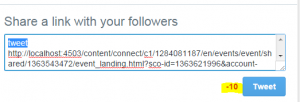

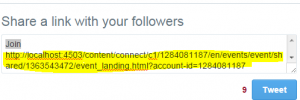
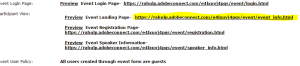
My Adobe Connect vendor suggested this work around, but explained that unless I create a separate template for each webinar this is not a valid option.