
Blue Spinning Wheel Effects Clients of Adobe Connect Meetings using Japanese Login Credentials
ISSUE DESCRIPTION: Meetings launched in the Adobe Connect application with Japanese login credentials hang
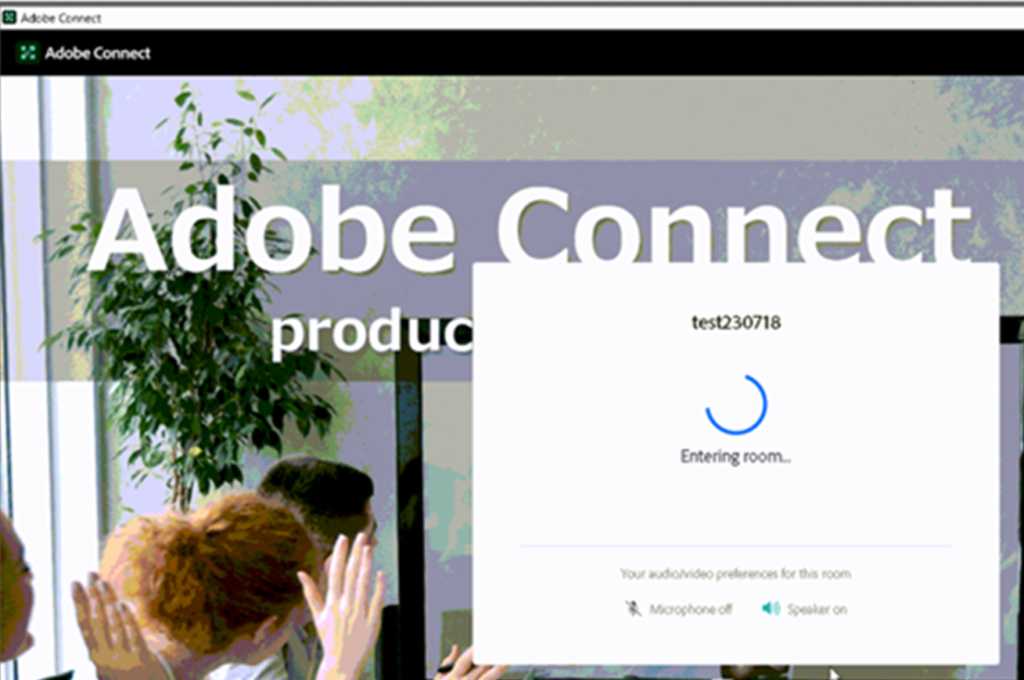
ENVIRONMENT:
- Adobe connect Hosted 12.4
- Adobe connect Meeting
REASON: This has been identified as bug (CONN-4144463) which is being investigated by engineering team in anticipation of a patch or dot-release fix.
WORKAROUND: Follow the steps mentioned below:
- Download VC++ Redistributable for Visual Studio 2015 from following link – https://www.microsoft.com/en-in/download/details.aspx?id=48145
- Install the VC++ Redistributable for Visual Studio 2015 (ver12.0.40664) > Select Japanese Language.
- Remove the below .dlls from the folder: \AppData\Roaming\Adobe\Connect\
msvcp140.dll
msvcp140_1.dll
msvcp140_2.dll
msvcp140_atomic_wait.dll
msvcp140_codecvt_ids.dll
Adobe Connect 12, Adobe Connect App for Mac, Adobe Connect App for Windows, Application, Connect Server, General, Meeting